In this blog post
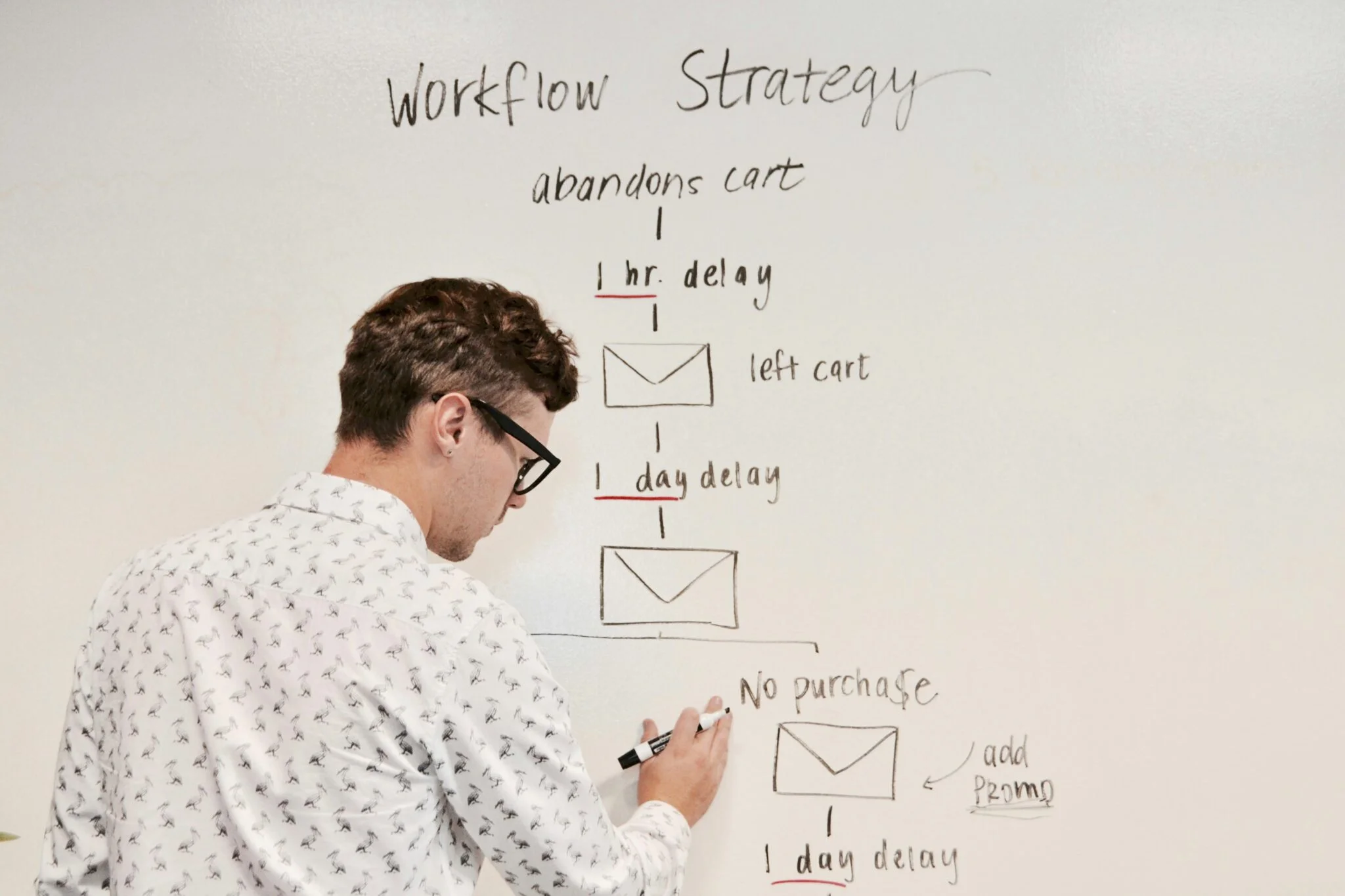
Imagine your online store generating an additional 25-30% revenue without increasing your advertising budget. Sounds like a marketing utopia? Yet these are exactly the results achieved by Shopify stores that have decided to fully implement Klaviyo.
In the e-commerce world, where customer acquisition costs keep rising and competition is increasingly fierce, email marketing remains one of the most profitable sales channels. Statistics speak for themselves – every $1 invested in well-configured email marketing can bring even $40-65 in return. That’s many times more than the average return from Google Ads (about $2-3) or Facebook Ads (ranging from $2-5 for each dollar invested).
It’s no wonder that Klaviyo has become the standard in the e-commerce world. According to official Klaviyo data, stores using their platform note an average 45% increase in email marketing revenue in the first 6 months after implementation. For example, the well-known fashion brand Princess Polly increased their marketing automation revenue by 162% after fully implementing Klaviyo, while Pura Vida Bracelets achieved a 131% increase in email campaign revenue.
In this comprehensive guide, I’ll share with you:
- Proven automation strategies that generate real revenue
- Practical tips for configuration and optimisation
- Ready-to-implement email campaign templates
- Detailed analysis of costs and potential return on investment.
Whether you’re just considering implementing Klaviyo or already using it but want to increase its effectiveness – this article will guide you through the entire process step by step. I’ll show you how to transform your email marketing from a cost to one of your store’s most important revenue sources.
Ready to increase your Shopify store’s revenue? Let’s begin!
What is Klaviyo
Klaviyo is an advanced marketing automation platform, created specifically for online stores. Unlike universal tools like Mailchimp or GetResponse, Klaviyo was designed with one goal in mind: maximising e-commerce revenue through personalised email and SMS communication.
What sets Klaviyo apart from other solutions? First and foremost, deep integration with Shopify allows tracking customer behaviour in real-time and automatically responding to their actions. The system not only knows what a customer bought in the past but also which products they’re browsing, what they’ve added to their cart, or even what their purchase predictions are. Thanks to advanced segmentation, Klaviyo can divide your base into precise audience groups – from new customers, through people browsing specific product categories, to VIPs generating the most revenue. This allows sending appropriate messages to the right people at the right time. Some segments are created automatically, others you can create manually – you’re limited only by your imagination.
However, automation is Klaviyo’s real strength. The system offers ready-to-use campaign templates typical for e-commerce that you can instantly implement in your store. From welcome sequences, through abandoned cart recovery, to loyalty programs – every communication element can work automatically, generating additional revenue without your daily involvement. Similar to segments, the system allows you to create your own automations. Combined with Shopify Flow, it’s a tool that will take your e-commerce to the next level.
Moreover, all activities in Klaviyo are results-oriented. The system provides detailed data about revenue generated by each campaign, allowing you to focus on what really works in your store.
Key Klaviyo Features for Shopify Stores
Klaviyo offers several advanced features that make it the best choice for Shopify stores. Let’s look at those that truly translate into revenue growth.
Real-time Data Exchange with Shopify
The foundation of effective email marketing is data, and Klaviyo collects all you might need. The system automatically synchronises with the store, tracking not only transactions but also customer behaviours – from viewed products to abandoned carts. Moreover, Shopify integration allows for advanced operations, such as the automatic application of personalised discounts or updating inventory levels in emails.
Klaviyo has access to data such as tags assigned to customers or orders, product catalogues, discount codes, and the aforementioned user activities.
Integration with Apps in the Shopify Ecosystem
Deep integration also means the ability to work with other apps in the Shopify ecosystem. Want to connect Klaviyo with your favourite customer service tool like Gorgias? Integration with a loyalty program app like Loyalty Lion? Want to connect with a subscription app like Recharge? You can do all this instantly without needing to involve programmers.
Precise Customer Segmentation
Forget about sending the same emails to everyone. Klaviyo allows you to create dynamic segments based on real customer behaviours. With Klaviyo, you can group your recipients based on purchase value, visit frequency, or interest in specific product categories. This allows you to target appropriate messages to the right people – from VIP offers for best customers to first-purchase incentives for new subscribers.
Integration with Shopify Flow
Shopify Flow is Shopify’s internal automation tool – for both marketing activities and store operations like order fulfilment. Example application – a loyalty program management app changes the customer’s status in Shopify (adds a tag, for instance), Shopify Flow triggers a Klaviyo Flow with a gift (discount code) for the customer based on the tag change.
Transactional Emails
If you want, you can also use Klaviyo for sending transactional emails – notifications about order status changes, return processing, fund refunds, etc. However, our experience suggests keeping these two types of emails separate. This will help better track actual marketing expenses. Secondly – until you’re on the Shopify Plus plan, some transactional messages can’t be disabled, which might result in customers receiving duplicate messages with different content.
9 Key Klaviyo Automations for Shopify Store
Let’s move on to the key functionality that is the foundation of effective e-commerce sales. Automations (which I’ll also refer to as Flows in this article) are the element of marketing strategy that allows your store to earn more with the same marketing expenses. Later in this article, you’ll also find a breakdown of profits generated by individual email marketing activities.
Welcome Sequence
You only get one chance to make a first impression. A well-configured welcome sequence (Welcome Flow) builds a relationship with a new subscriber and leads to the first purchase. It’s important not to reduce this message to just sending a discount code – firstly, because the customer might be willing to pay full price. Secondly – it’s an excellent opportunity to connect the customer with your brand for longer. A personalised path might, for example:
- Present your brand, founders, and values
- Showcase bestsellers and product recommendations
- Share satisfied customer stories
- And finally, may offer a time-limited discount code.
Abandoned Cart Recovery
On average, 70% of carts are abandoned before purchase completion. Automatic cart recovery is a built-in Shopify feature, but it’s worth considering using this automation in Klaviyo. Why? First, Klaviyo gives you more possibilities to construct an effective message – A/B testing of content, call to action, and message design will allow you to optimise this flow’s effectiveness. Second – you can create more complex flows that will, for example, include the following steps:
- First reminder after 10h (recommended and tested time interval by Shopify)
- Presenting alternative products in the second contact
- Additional discount in the third email
- Fourth message with a time limit on the previous offer.
Cross-selling and Up-selling
Depending on the industry or product specifics, you can try cross-selling and up-selling activities. Klaviyo can examine purchase history and customer behaviours to:
- Suggest complementary products after purchase, at appropriate time intervals
- Suggest more expensive alternatives before purchase (the trigger in this scenario can be viewing a given product without making a purchase)
- Display other products from the same category
- Present product sets with higher margins
- Recommend accessories matched to interests.
Reactivation of Inactive Customers
Recover customers who haven’t made a purchase recently. Klaviyo can identify such people – what customers we consider inactive can be configured depending on the industry specifics. We can send these people:
- Brand reminder with new products
- Special Comeback discount code
- Personalised recommendations based on previous purchases
- Survey investigating reasons for inactivity.
VIP Segment Flows
How you define your VIP segment depends on you – it could be people who spent a certain amount in a specific period, people who made a certain number of purchases during that time, or a combination of both. Your best customer is one you’ve already acquired once – selling to loyal customers is the most profitable. Better margins come directly from not incurring acquisition costs. You can share part of these savings with the customer in the form of discounts and other benefits:
- Flow with VIP notification about early access to new collections
- Exclusive discounts and promotions for VIPs
- Personalised recommendations
- Messages informing about VIP status assignments or level changes in the loyalty program.
Post-purchase Follow-up
There’s no better time for building loyalty than the post-purchase sequence. During this automation, you can for example:
- Confirm the order and send additional recommendations
- Usage instructions and tips
- Request for review at the appropriate moment (Klaviyo has its own Klaviyo Reviews module but integrates well with other solutions)
- Encouragement for another purchase with a discount
- Encouragement to participate in the loyalty program
- Encouragement to participate in a quiz (the benefit can be expanding the subscriber’s profile with additional data e.g., favourite brands, colour, birth date).
Birthday Campaigns
If you’ve expanded subscriber profiles with additional data like birth date (such information can be collected in the mentioned quizzes, surveys, or loyalty program registration forms), it’s worth sending besides personalised wishes and offers:
- Special birthday discount
- Reminder one week before
- Reminder of the birthday
- Last chance to use the discount.
Seasonal Sequences
- Flows can also be triggered by specific dates or seasonal events:
- Holiday and occasional communication
- Special seasonal offers
- Early access to sales for subscribers
- Reminder about shipping deadlines.
Price Drop
Automatically inform customers about price drops on products they’re interested in. Klaviyo monitors price changes in Shopify and sends notifications to appropriate audience segments:
- Automatic alerts to people who viewed the product in the last 30 days
- Priority notifications for customers who added the product to their wishlist
- Information about the discount to people who abandoned their cart with this product
- Notifications to customers who bought similar products.
How to Implement Klaviyo in a Shopify Store
Implementing Klaviyo in a Shopify store is a process that, with proper planning, can bring first results within just a few days. The key to success is the proper sequence of actions and focusing on elements that generate revenue the fastest.
Effective Klaviyo implementation is more than just technical integration. It’s a well-thought-out process that, when properly executed, will quickly start generating additional revenue. For this article, we present its simplified version – I’ll present an expanded implementation plan in a separate article.
- The first step is basic technical integration – connecting Klaviyo with your Shopify store. The good news is that it will take you only a few minutes and will allow the system to start collecting data about customer behaviours. Follow these steps – I assume you already have a Shopify account:
- Create your Klaviyo account
- Log in to Shopify
- Search in the main search bar and run the installation app
- You’ll be redirected to the registration page (if you don’t have an account yet, register, or go to the login page). Depending on your browser session state, you might also be automatically logged into Klaviyo.
- Next, it’s worth setting up forms for collecting email addresses – both on the main page and in the checkout process. A well-prepared popup with an attractive offer (e.g., 10% off first purchases) can convert even at 5-8% of visitors. However, think about when to display it. A good idea is to introduce a discount on a specific group of products that, for example, sell poorly, or that we know are usually bought together with other products (this way we’ll increase the value of the first order).
- When we have the basic infrastructure, it’s time to implement the first automations. Start with flows that bring the quickest results: abandoned carts, welcome sequence, and post-purchase automation. These three elements often account for 80% of email marketing revenue in the first months. Only when basic automations are working stably should you move on to more advanced scenarios like VIP programs or reactivation campaigns.
- Remember about proper database segmentation – instead of sending everyone the same messages, divide recipients according to their behaviours and purchase history. Klaviyo automatically creates basic segments that you can later adapt to your store’s specifics.
The entire basic implementation process shouldn’t take more than a few days, and you’ll often see the first revenues from automation in the first week. Remember, however, that marketing automation is a continuous process – it’s worth regularly analysing results and optimising individual elements based on real data.
Measuring Effectiveness and Optimisation
Effective email marketing is based on data. Klaviyo provides advanced analytical tools that allow you to precisely measure the effects of actions and systematically increase revenue from this channel.
Let’s start with key metrics worth monitoring regularly. Besides standard indicators like open rate (number of opened emails) or click rate (clicks on links contained in the email), you’ll find other useful information in the system, e.g., notifications.
Klaviyo also allows tracking much more significant business data: revenue per sent email, customer lifetime value (CLV), or conversion rate from individual campaigns, effectiveness of particular flows, list growth, and email campaign deliverability. These metrics best show the real effectiveness of email marketing activities.
Moreover, as your business grows, so does the complexity of how you measure your activities’ performance. Klaviyo allows you to build your own analytical dashboards and configure your own metrics – for example, you might want to check how subscriptions in your store affect customer retention.
Klaviyo stands out from the competition in how it presents data. Instead of focusing on technical statistics, the system primarily shows campaigns’ impact on business. In the main dashboard, you’ll immediately see how much revenue each automation generated and which customer segments bring the highest ROI. This allows you to quickly identify the most effective actions and areas requiring optimisation.
An additional functionality that helps you better understand the data is AI-based (Klaviyo AI) Benchmarks, which compare your results with other stores similar to yours (similar in terms of scale and industry).
A/B testing in Klaviyo takes optimisation to the next level. The system allows you to test practically every communication element – from subject lines, through email content, to sending time or recipient segmentation. Moreover, Klaviyo automatically indicates winning variants not based on open rates, but real revenue generated by each version.
It’s also worth mentioning intelligent optimisation features. Smart Send Time automatically selects the best sending time for each recipient, while Predictive Analytics predicts which customers are most likely to make another purchase. These tools, combined with regular data analysis, allow you to systematically increase campaign effectiveness.
Remember, however, that data alone is just the beginning. The key to success is regular analysis of results and implementing conclusions in subsequent campaigns. Klaviyo provides the tools – your role is to use them to continuously improve your email marketing strategy.
Costs and Return on Investment
Although exact details may change and it’s best to check them on Klaviyo’s pricing page, generally speaking, this platform’s pricing model is primarily based on the number of email contacts in the database (free account up to 250 contacts) and selected functionalities (email, SMS, push notifications, reviews, customer data platform). For example, for a database of 1,000 contacts, the monthly cost of the email module is $45, for 10,000 contacts – $200, 50,000 – $790, and 100,000 – $1,440.
Investment in marketing automation is one of the most profitable decisions for a Shopify store. According to official Klaviyo data, the average return on investment (ROI) in email marketing is $42 for every dollar invested. That’s many times more than with Google Ads ($2-3) or Facebook Ads ($2-5).
Let’s look at specific numbers. According to the “2023 Klaviyo Benchmark Report,” stores using the platform achieve:
- 45% average increase in email marketing revenue in the first 6 months
- 24% share of email marketing in total e-commerce revenue
- $35 average revenue per subscriber annually
- 3.2x higher conversion rate from emails compared to traffic from other sources.
ROI from Klaviyo consists primarily of automation revenue. The most popular flows generate:
- Abandoned Cart: average 5-15% recovered carts
- Welcome Series: 2-3x higher conversion rate of new subscribers
- Post-Purchase: 20-30% increase in the probability of next purchase
- Customer Winback: average of 12% reactivated customers.
Remember that these are averaged data, and actual results depend on many factors, such as industry, average order value, or mailing list quality. However, with proper implementation, the return on investment in Klaviyo is one of the highest among all marketing channels.
Comparison with Competitive Solutions
We won’t go into detailed comparisons of both platforms – you’ll find dozens of those on the Internet. I’d like to focus only on key differences that will help you decide on choosing an email marketing automation platform.
Klaviyo vs. Mailchimp
The key difference between these two platforms is the depth of integration with Shopify. A few years ago, Shopify “had a falling out” with Mailchimp over data exchange between platforms, and Shopify stopped recommending Mailchimp as a preferred solution. Klaviyo was built with e-commerce in mind, while Mailchimp was built as a tool for general purposes – without any specific industry at its core.
If you compare opinions about both applications in the Shopify store, the choice should be obvious to you.
Klaviyo vs. ActiveCampaign
ActiveCampaign is a powerful marketing automation tool, but its complexity can be overwhelming. Klaviyo offers similar capabilities in a much more user-friendly form, with ready-made flow templates designed specifically for e-commerce. Additionally, reports in Klaviyo are revenue-oriented, not just focused on email marketing metrics.
Klaviyo vs. GetResponse
GetResponse offers a wider range of marketing functions, including webinars and landing page builders. However, if you run a Shopify store, you won’t need most of them. Klaviyo focuses on what really increases sales in e-commerce: advanced segmentation, behaviour-based automation, and content personalisation.
When choosing an email marketing platform for your Shopify store, ask yourself: do you want a newsletter-sending tool, or a system that automatically increases sales? If you care about the latter – Klaviyo will be the best choice.
FAQ and Problem Solving
When conducting consultations for Shopify stores, we often encounter similar questions and challenges regarding Klaviyo. Here are the most important issues that will help you avoid typical problems.
Frequently Asked Questions
How quickly will I see the first effects of Klaviyo?
You’ll see the first automation revenue in the first week after implementation, mainly from abandoned cart campaigns. Full results will be visible after about 3 months when all flows start working optimally.
Can I transfer my mailing list from another system?
Yes, but make sure you have appropriate marketing consents. Klaviyo enables database import from CSV files or direct migration from the most popular platforms.
What about GDPR and legal compliance?
Klaviyo has built-in tools for managing consents and preferences. The system automatically handles double opt-in processes and records all marketing consents.
Typical Challenges and Solutions
Problems with deliverability?
Make sure that:
- Your sending domains are properly configured (DKIM, SPF)
- You regularly clean your database of inactive addresses
- You maintain appropriate intervals between emails.
Low conversion rates?
Check if:
- Segmentation is properly configured
- Content is personalised
- Sending time is optimised
- CTAs are clear and encouraging.
Best Practices
Key practices include:
- Regular database cleaning (remove contacts inactive for 6+ months)
- Testing different content variants and subject lines
- Monitoring revenue metrics, not just email metrics
- Continuous flow optimisation based on data.
Where to Seek Help?
Remember that most problems with Klaviyo already have proven solutions. Klaviyo offers extensive support:
- Technical documentation on help.klaviyo.com
- Active community on the Klaviyo forum
- Live chat for paying customers
- Official partners (like WeCanFly) offering support in Polish.
How to Get Started with Klaviyo?
Convinced to try Klaviyo? Here’s a simple action plan that will help you start your journey with marketing automation in your Shopify store.
Start with a free Klaviyo account – you can use it without time limits for a database of up to 250 contacts. This is enough to test all functionalities and see the first results. Registration takes a few minutes, and basic Shopify integration comes down to a few clicks.
Once you have an account, start with the most important elements:
- Configure basic Shopify integration
- Implement a simple email collection form
- Launch your first automation (preferably abandoned carts)
- Start building your email list.
If you run a larger store or want to speed up the process, it’s worth considering working with experts. Certified Klaviyo partners, like WeCanFly, will help you:
- Develop an email marketing strategy
- Conduct full technical implementation
- Configure advanced automations
- Optimise existing campaigns.
Regardless of the chosen path, the most important thing is to start. Every day without a working marketing automation system means lost revenue for your store. Start with small steps, test different solutions, and systematically develop your activities based on data.
Ready to start? Create a free account.





