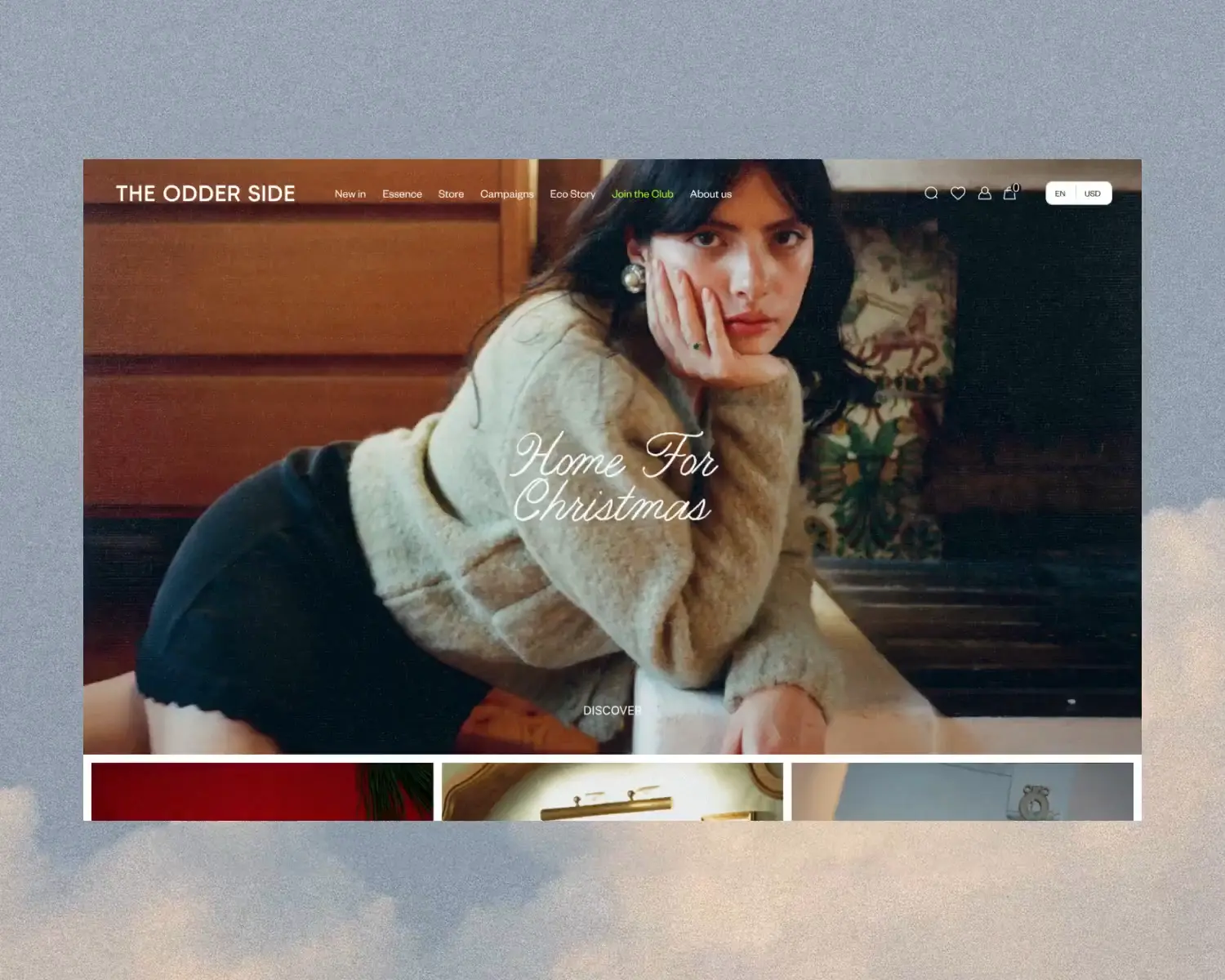Cursor Label

Shopify CRM Integrations
On the previous pages, we mentioned two e-commerce platforms that can be very useful for regular Shopify merchants and the Plus merchants with several brand stores – ERP (Enterprise Resources Planning) and PIM (Product Information Management). ERP can help you stay on track with who is doing what in the company and ensure all departments are on the same page. PIM, meanwhile, is responsible for storing, managing, and sharing product information across multiple connected e-commerce stores and apps.
Book a meeting
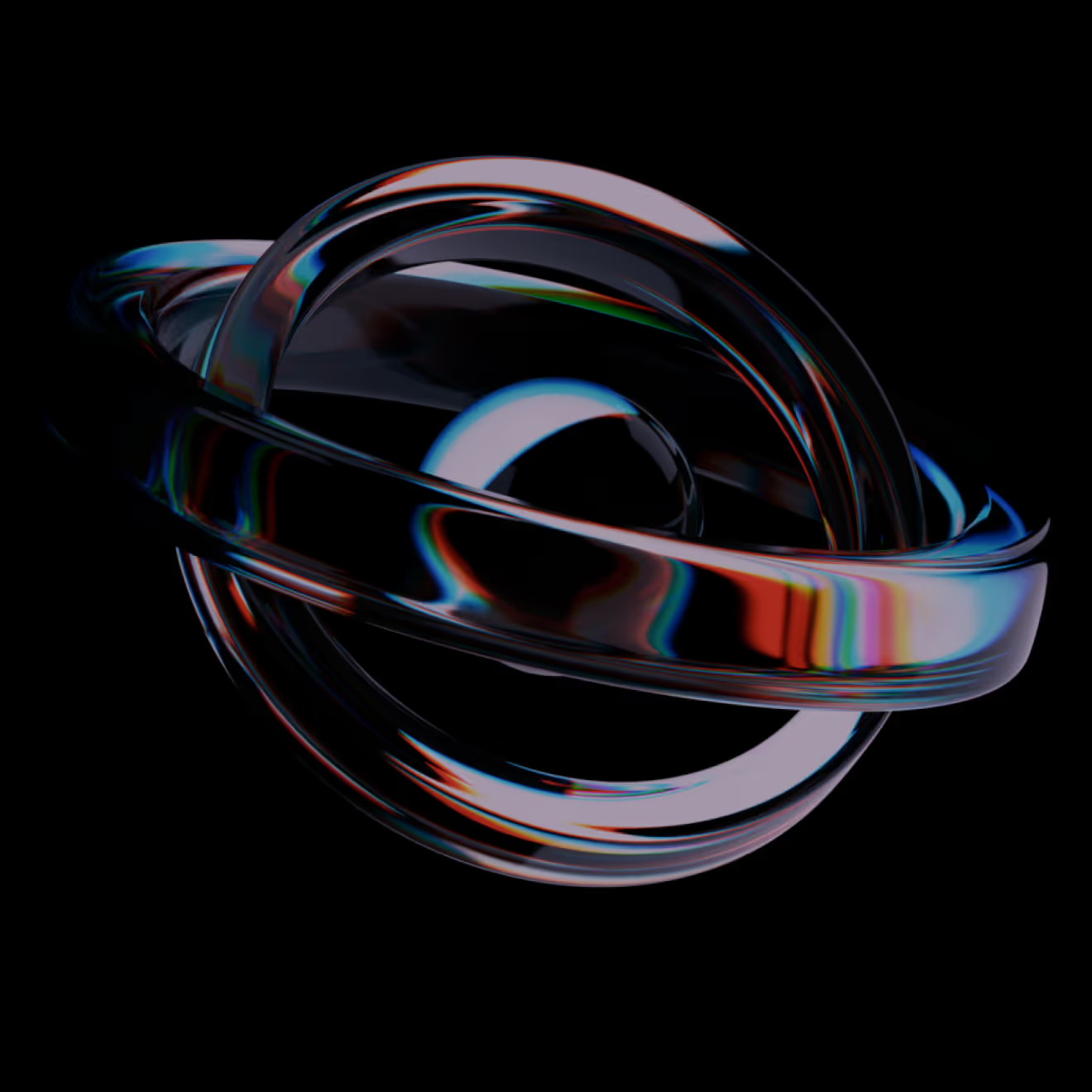
They trusted us


















A CRM system (Customer Relationship Management system) is a handy tool used by the sales and customer support team to keep track of the leads and customers’ data.
The goal is simple – improve the relationships with the new and existing customers to grow your business.

Why do you need it?
01
Automated Customer Segmentation
Quickly score and segment customers with minimal manual work, allowing for faster and more accurate targeting for marketing initiatives.
02
Deep Customer Insights
Generate detailed customer profiles to analyze shopping habits, preferences, and behavior, providing the knowledge needed to boost marketing efforts.
03
Personalized Marketing Campaigns
Utilize the data gathered by the CRM to create highly personalized marketing campaigns that significantly improve customer engagement and conversion rates.
04
Enhanced Cross-Selling
Easily match your products with customers in the database, revealing more opportunities for effective cross-selling and increasing average order value.
05
Improved Team Efficiency
Provide your entire team with centralized access to customer preferences, reducing time spent on manual tasks and improving overall operational efficiency.
06
Effective Customer Nurturing
Use customer behavior data to re-engage lapsed buyers or nurture potential customers with relevant content until they are ready to make a purchase.

Why is it worth to work with us?
Experience
200+
Relised Shopify projects
Team
50+
Shopfiy Experts in the team
"Their professionalism, commitment, and flexibility made the migration to Shopify Plus and the development of the platform smooth and seamless."
Daria Żornaczuk
E-commerce Specialist

Services & technologies we use
With over 10 years of experience in the field, you’re in good hands with us, as we know exactly just what your business might need for a successful launch. So what are we especially good at?
01
Helping you find the best CRM for Shopify based on your business needs
02
Preparing a detailed migration plan to ensure everything will go smoothly
03
Platform installation and configuration
04
Integrating the CRM tool with other ecommerce business tools you are using
05
Creating a custom Shopify CRM integration app if needed
Tailored services
for your Business
We know Shopify like the back of our hands. We can clearly assess the time and resources that you need to deliver you the result you want.

But there’s one more solution you should consider if you aren’t using it already – CRM or the Customer Relationship management app. More than 91% of companies with ten or more employees use a CRM to manage customer conversations, according to Grandview Research. The CRM analytics section is also among the fastest-growing areas of CX technology.
But what even is a CRM platform, and how can you integrate it with the Shopify store (and other apps you are using)? And what is the best software you should consider for your Shopify business? We’ll answer all your questions in a moment.
What is a CRM system?
It actually works similarly to an ERP solution – but instead of gathering and storing data about the products you are selling, it instead collects data related to the customers:
- Customer name
- Email address
- Phone number
- Purchase or/and contact history
- Transaction details (value, method of payment, date)
- How was the customer acquired
- Customer profile details (industry they work in, job position, location, interests, etc.).
But that’s only one of the tasks the solution does. Thanks to various marketing tools inside it such as lead management tools or automatic sales forecast reports, it can also help you tremendously with converting new leads into customers.
According to Salesforce research, CRM software can boost sales by 29%, improve sales forecast accuracy by 32%, and improve sales productivity by 39%. That’s all thanks to putting the entire communication with customers into one place and giving your team easy access to those details at the right time – for example, to deliver outstanding customer support service when a customer is calling with an issue.
When should you think about getting Shopify CRM integrations for your store?
Having a growing number of customers coming to the store and buying your products is, on the one hand, a very good thing as it is proof your business is growing. But together with them, a lot of new data is coming.
But manual data collection and organization is a never-ending task and one that’s not very forgiving of mistakes either, as you probably know well. And since neither Shopify nor Shopify Plus have an in-built CRM, then at the start, you are probably just using multiple spreadsheets to handle the customer data.
Okay, Excel is a lifesaver for many small ecommerce store owners who are just getting started as it can handle large amounts of data, turn them into charts or graphs, and even have several formulas for quick calculations. But for growing brands or enterprises?
Adding or updating details in the spreadsheets is often the task that gets put off for as long as possible or done in a rush because it’s time-consuming, tedious, and boring. And searching for anything inside the spreadsheet is even worse. The State of Data Science and Analytics report shows that data workers spend 90% of their working week (around 36 hours) on data-related activities such as searching, preparation, and analytics.
If your team does complain about having to manage multiple spreadsheets or that they never know which data is where that’s a good moment to start thinking about getting a CRM tool. And if you heard the team saying that they:
- Don’t have any real idea what turns leads to customers because everything is done on “gut feeling.”
- Can’t take over the work in case someone sitting next to them is absent because no one knows what the team member was working on
- Don’t have any clear guidelines for tracking, scoring, and nurturing leads, so everyone does it different
- Spend a lot of time converting the customer data into a specific format they need at the moment.
- Regularly misunderstand what they were supposed to do because they didn’t get a message from you or got the info completely wrong.
- Are tired of adding or updating the same data in several different tools or managing contacts from several places
- Lost “that one important file” or access to the entire customer database because the computer started to malfunction.
- Complain that they can’t actually use any customer data coming from their team members because there’s no set contact management process and so everyone adds the data in a completely different way
then you should start thinking seriously about investing in CRM implementation in your company as well.
Why it’s worth it to use Shopify CRM integration?
Customer data is a goldmine of information. If it’s updated and accurate, then you can use it to make better decisions that will pay off in the future. But if the data is a mess or it’s spread over several places, then you either have to spend a ton of time searching and organizing the data or rely on guesswork. Neither is a good idea when it comes to running a business.
Customer Relationship Management solution is designed exactly to give you access to that goldmine of information but without having to dig through the spreadsheets. And far more detailed data, too – each and every click, page viewed, message, and product purchased by the customer. You can then use that data to find out what the customers are looking for or expecting from your brand and then design customer-focused marketing strategies around it.
Just think about how many things you could improve in your Shopify store if you knew what exactly what the customers want and what works for the store and what doesn’t.
But most importantly – the Shopify CRM integration will be a lifesaver for your sales and support team. On average, sales and advertising departments lose about 550 hours in a year because of poor quality or missing customer data. CRM meanwhile gives them access to the entire, updated, and neatly organized customer information straight away. That means they can spend more time on taking care of their Shopify customers rather than trying to find a needle in a haystack or, rather, a customer detail in 30 spreadsheets.
Results – they can save plenty of the time they earlier spent on spreadsheets, focus on the customers rather than paperwork and offer superior customer service with ease.
Here are a couple more statistics to prove just how helpful the software can be:
- 47% of CRM users state that the technology has an immense impact on their customer satisfaction rate.
- Sales teams using CRM confirmed that job satisfaction increased by 17%.
- CRM adoption enhances the quality of communication among sales reps and executives by 56.9%.
- 74% of CRM users stated that the platform they use provided them with essential customer data.
- CRM has an impact on work performance – the productivity of employees is increased by 15%.
How to choose the right CRM for the Shopify store?
If you look around the websites recommending business software like Capterra, G2, or Trustradius, you can see there are over 1000 Customer Relationship Management platforms available. That’s plenty enough to get you confused on which platform out of the many you should even get for your store.
The thing is, not all of them were built with e-commerce and Shopify in mind – and not all have the features a Shopify store might need. Which ones should you look for when comparing different apps you want to “hire” as your new best Shopify CRM?
- Ecommerce analytics tool with automatic reports
- Easy integration with Shopify and other ecommerce tools you are using (like the product information management app)
- Automatic data tracking
- Detailed customer profiles (with customer status, order history, favorite products, etc.)
- On-site behavior (what the customer clicked on, viewed, added to cart but not yet bought, other actions they took on your website, etc.)
- Filters & Segmentation options (for example, to find your biggest spenders, frequent customers, or those who didn’t buy anything from the store in some time
- Custom tags and notes
- Email marketing automation features (having included sms marketing would be ideal)
- Sales process automation
And those features aren’t just something that can be useful to large brands with multiple Shopify stores – they are also ideal for leveling the playing field for smaller Shopify sellers as well. A single database, detailed customer profiles, and plenty of analytics data will allow smaller Shopify merchants to not only catch up to their competitors but maybe even outrun them.
Which CRM is best for Shopify?
Okay, you probably know a bit better now what you should be looking for but even then, finding the ideal CRM for Shopify can feel slightly overwhelming. So how can you find the perfect Shopify CRM system for your business?
As with the previous two business ecommerce platforms we covered, you should consider visiting websites like Capterra, G2, or Trustradius and comparing the available Shopify CRMs there as the first step. Besides comparing what features (and support options) each software has, you can also read reviews and comments from the software users and find what problems they had with it.
Checking out the “Top Shopify CRM integrations” comparison lists and roundups can also give you an idea which tools might be most useful for your Shopify store. The following apps are especially often praised by the reviewers and appear on the roundup lists:
Hubspot
Hubspot CRM is one of the most widely used Shopify CRM integration apps, thanks to several tools and features for Shopify merchants to help them boost sales and marketing processes. But also, it is one of the very few apps that work as a genuinely free CRM with no time limits.
You can use the CRM’s full capabilities and functionality for as long as you want and at no cost. But if the free version is too limited for your needs, then Hubspot also offers paid plans starting from $45 per user a month.
Capsule
Capsule CRM is another app regularly used as a Shopify CRM integration app, especially among small businesses. With the app, you can manage your employees but also site users, customers and suppliers, site users, and leads. The analytics feature will also help you keep track of details like which customers are the biggest spenders or the most frequent buyers and generate sales forecast reports.
Capsule does have a free plan, but it’s limited to two users only. The paid plans start from $18 a month per user – you can try those on a 30 days trial version too.
Salesforce
One of the most well-known software on the market, Salesforce CRM was earlier seen as a platform only for the largest companies, both because of how many features it has and how expensive the paid plans can be.
Their online training platform “Salesforce Trailhead” and a large online community can help merchants find their way around the system or solve their problems. As for the pricing, Salesforce has several versions of their product – from small business version (starting from $25 a month) to sales and support bundle (also $25 per month) to dedicated B2B and B2C versions with custom pricing.
Zoho
Zoho CRM might not be as powerful as other Shopify CRM software, but for the low price, it’s still a system worth considering. Their best point is the app easily integrates with 500+ popular business apps, so you shouldn’t have many problems connecting it to the tools your online store use.
Zoho CRM has a free plan (if somewhat restricted) plus paid plans starting from $14 a month. But even their most expensive plan costs $52 per month, which is considerably less than the prices of their competitors.
How to integrate CRM with Shopify?
Once you have picked the software you want to use together with Shopify, it’s time to think about connecting the software to your online store. Most ecommerce CRM have a dedicated “one-click” integration with Shopify or a Shopify plugin available from the Shopify app store. So it shouldn’t be that hard to use it together with your Shopify online store? But hold your horses – CRM, like ERP and PIM, isn’t exactly that easy to install and use.
In fact, after nearly two decades of research we know around 20-70% of CRM projects fail. And those statistics should make anyone in charge of CRM success worry. The biggest challenges to successful integration are usually two – lack of a data migration plan and not enough staff training.
CRM, like ERP and PIM, relies heavily on the data inside the database. If you add the entire data you have in the spreadsheets or multiple tools databases like it is, there’s a high risk the platform will give you incorrect information or run the processes not as it should. So if you don’t want to spend time fixing the mess the Shopify CRM caused or waste money on the implementation that ended up being more a hindrance than a help, you need to be super thorough during the migration process.
The steps are identical to preparing the data for the ERP:
- First, gather the data from all databases and spreadsheets and put it into a single place for easy access.
- Sort the files into folders (customer data, digital assets, etc.).
- Start looking through the files to see is there anything that should be updated, corrected, or deleted.
Yes, cleaning the data will take some time, but in the long run, you significantly increase the chance that the Shopify CRM implementation will be successful.
However, if you have far too much data to clean manually, are confused when it comes to how the software works from the inside, or need a custom-made integration, then it would be better to ask the CRM provider or a Shopify-dedicated agency for help with the migration.
You shouldn’t forget about setting up a time to get your staff familiar with the Shopify CRM system. Since it’s an entirely new tool for them, they might be confused or hesitant initially, especially if they don’t belong to the tech-savvy people who with glee will try out all the software features themselves.
Here it would be best to first host a few theoretical meetings where you will explain to your team why the company is adding a CRM tool to the tool stack and show them how it will help them with their daily tasks.
Another thing to do would be to get the team familiar with the product by letting them train on it before using it at work, starting with the basic Shopify CRM features. Then, once everyone knows how to navigate the new system and is comfortable using those, you can move on to the “fancy” features. Additionally, this is also an excellent opportunity to teach your staff how to correctly enter data into the new platform, so the database doesn’t become a mess.
Don’t forget to provide technical support after the CRM launch as well; plenty of things that went well during training might not go so well later on, or there might be some unexpected errors or issues your team doesn’t know how to handle.
Why should you choose WeCanFly Agency for CRM Shopify integration?
To make the data migration, sales processes automation and Shopify integration go smoothly, it’s always a better idea to ask a Shopify development partner to help you prepare a migration plan and add all the necessary integrations to the system. Since they have plenty of experience when it comes to connecting various CRM tools to Shopify or finding a way to integrate an essential app for you with the CRM with the help of an API, you can rely on them to make the entire process go faster and easier.
And we do have a lot of experience in that field as we have already assisted hundreds of clients in moving to Shopify and connecting their online stores with the business tools they regularly use.
We also helped them solve all sorts of issues and challenges the clients faced during the migration – so there’s a good chance we can help your brand as well, whether you belong to the small businesses category or are running multiple stores on Shopify Plus.
Conclusion
In the past, a CRM was seen as one of those fancy but expensive toys only enterprises could afford to have and use. Now though, even small Shopify store owners can take advantage of a CRM for ecommerce platform as there are several affordable and easy to set up solutions available.
And it’s definitely more than worth it to get Shopify app – finding and integrating the best CRM with Shopify (for your brand) can give you access to data-backed and detailed customer insights as to what your Shopify customers truly want, helping you personalize the marketing campaigns to every group.
And with your sales and support team having far more time on their hands thanks to the automation tools, offering exceptional customer support is now a breeze. But if you are still worried about the CRM failure rate, then you should definitely reach out to a Shopify-dedicated company like us to help you prepare for the implementation – with the right plan and our help, the CRM will soon be the most used application in your company.
Frequently Asked Questions
We delivered results for many types of Shopify brands. We have gained a deeper understanding of Shopify's challenges. Our experience makes us excellent project managers who can clearly see what lies ahead.
01
Why is getting a CRM integration with ecommerce store important?
Having the Shopify store integrated with a chosen CRM will save a lot of your and your team’s time. No more managing multiple spreadsheets. No more manually adding or updating data in several different apps and databases. No more asking who was taking care of that one important customer earlier. And much fewer problems with outdated, incorrect, or missing customer data. Plus, the analytic features inside the CRM platform will be tremendously useful for you as well.
02
What are the steps of CRM integration with ecommerce?
There are four critical stages: setting the migration plan (with goals to achieve), data migration, integration with Shopify and other ecommerce business apps you use, and staff training.
03
What are the main difficulties of Shopify CRM integration?
The CRM implementation can take a while. How long the stages above and the entire implementation will take depends on a couple of factors, such as how much data you need to migrate and how complex the CRM solution you picked is. If you need any customizations added to the platform, that will increase the implementation time (and cost) as well. Hiring an experienced Shopify-dedicated team to handle the implementation process for you can significantly shorten the time to launch, though, and also help you steer clear of most post-launch issues.