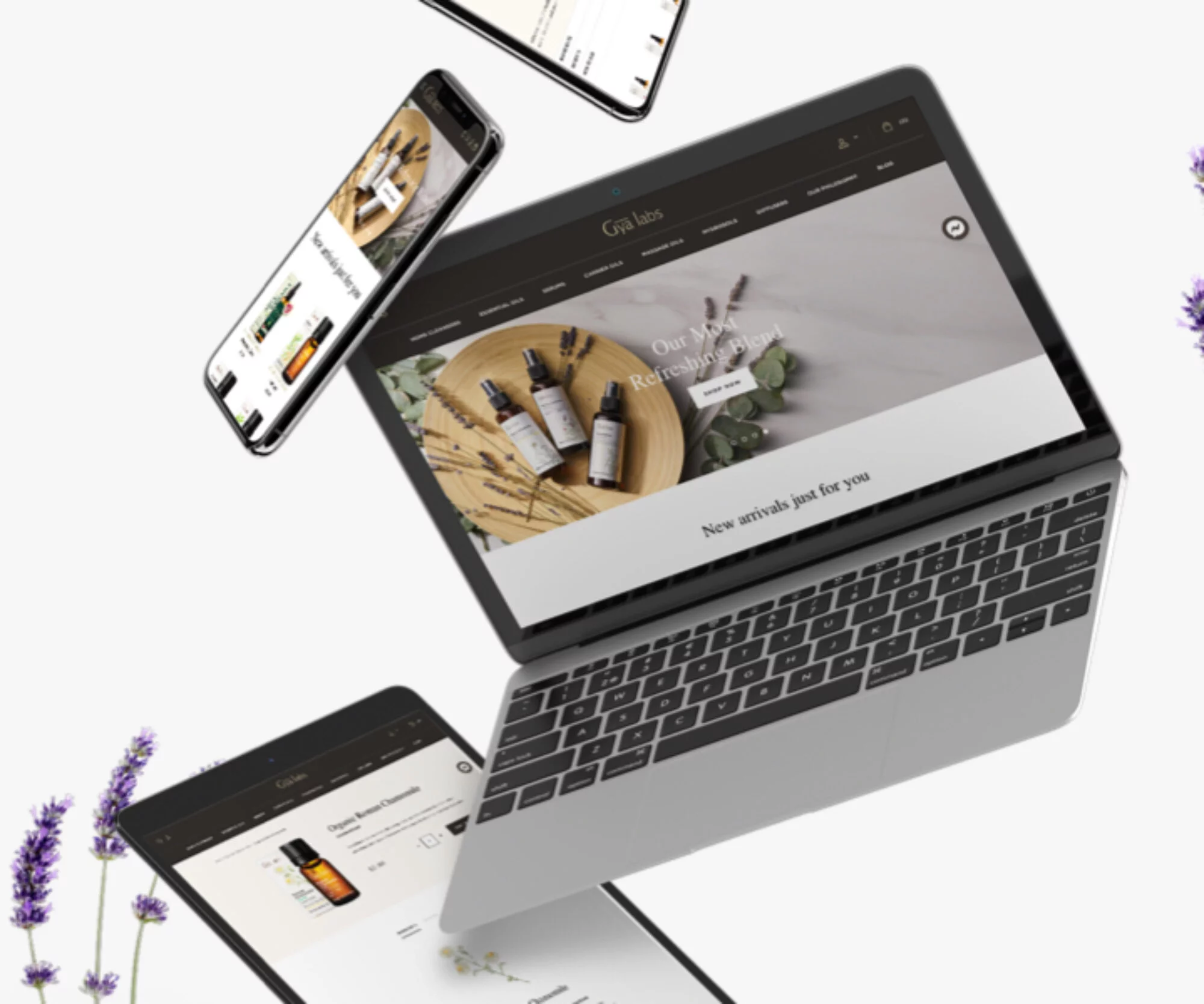Cursor Label

Shopify Conversion Rate Optimization
Conversions are a big deal. You want people to discover, learn more about, and then finally buy one of your products. And the more customers you have in your store, the more you earn.
Book a meeting
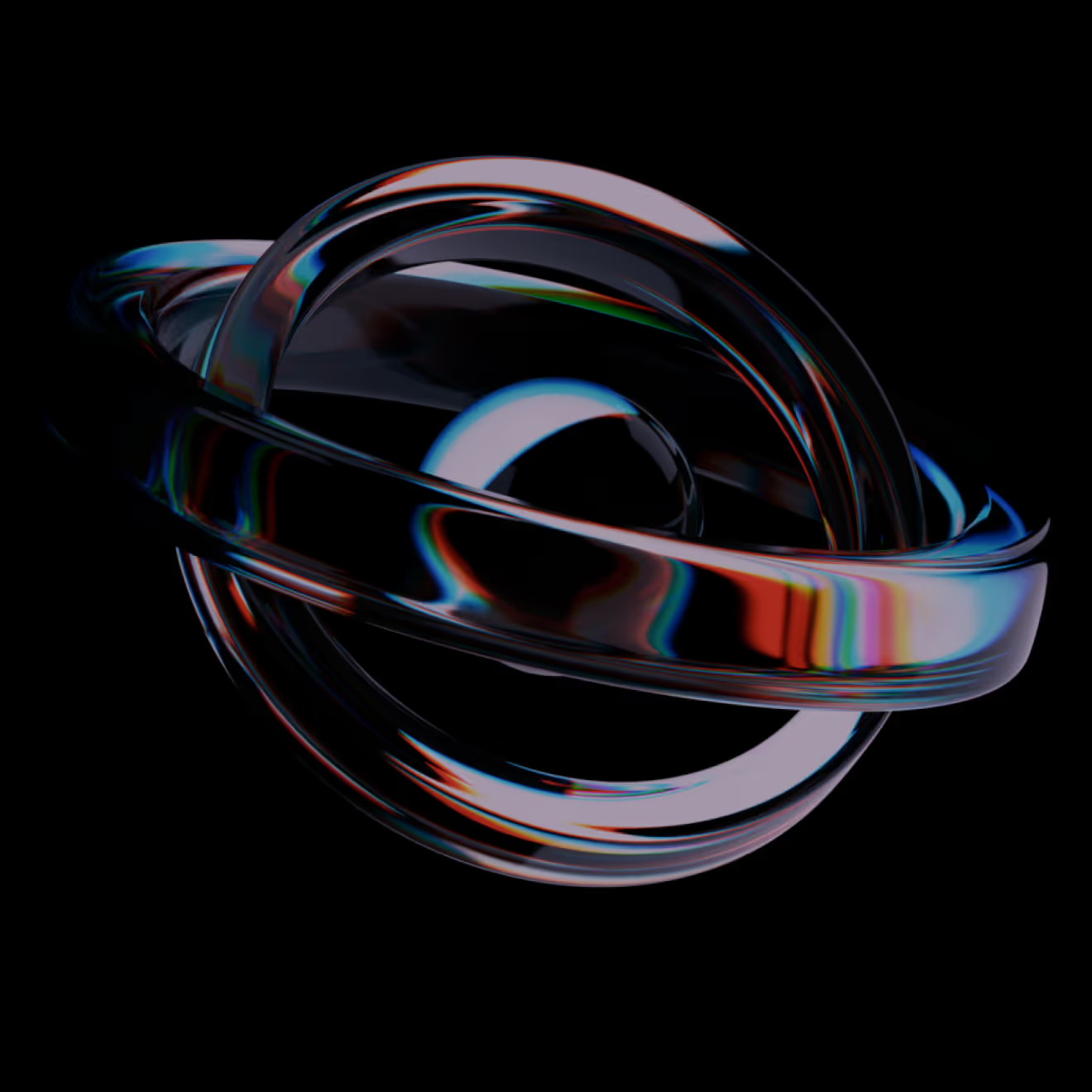
They trusted us


















What is conversion rate optimization?
Basically, it’s about finding the issues preventing your customers from converting, testing your Shopify store for performance, and then updating your store. Your goal here is to make your store more appealing to the visitors so more people would be encouraged to shop there – or do any other action you want them to take.

Why do you need it?
01
More Customers for Less Money
A higher conversion rate means more visitors are buying, directly leading to more customers for less money spent on advertising and acquisition (lower CAC).
02
Deeper Customer Understanding
CRO focuses on thoroughly researching the ideal customer and their expectations, which helps improve the shopping experience and build a loyal customer base.
03
Improved Business Metrics
Optimizing your site boosts your SEO ranking and Return on Investment (ROI), while also significantly improving customer retention metrics.
04
Competitive Advantage
Stores that are faster, more mobile-responsive, and easier to navigate gain a significant edge over competitors who rely primarily on spending more money to increase traffic.

Why is it worth to work with us?
Experience
200+
Relised Shopify projects
Team
50+
Shopfiy Experts in the team
"Their professionalism, commitment, and flexibility made the migration to Shopify Plus and the development of the platform smooth and seamless."
Daria Żornaczuk
E-commerce Specialist

Services & technologies we use
With over 10 years of experience in the field, you’re in good hands with us, as we know exactly just what your business might need for a successful launch. So what are we especially good at?
01
In-Depth Analysis of Shopify Store and Analytics Metrics
We start by analyzing your Shopify store, analytics metrics, customer base, and competitors. We also invite test users to see how they interact with your store and what their main problems are.
02
Detailed Reporting and Strategic CRO Recommendations
Once the research part is done, we will give you a detailed report of how your store is performing, what are the weakest aspects of your store design or performance, and what actions you could take to improve your conversion rates.
03
Optimization of Key Store Pages (Homepage, Product Pages, Listings)
If you want, we can also take care of optimizing your homepage, product pages, product listing pages, or the whole store.
04
Long-Term Partnership for Ongoing Optimization
A lot of our clients also decide to stay with us for longer, so we can optimize their stores in the future – so if you need someone to work with you long-term, you can count on us.
Learn more
You can also rely on us to monitor your site’s performance and help you whenever you have a problem or question. Our team can suggest tools, apps, and solutions that will boost your site’s growth, as well as take care of regular maintenance and optimization of your store.
Tailored services
for your Business
We know Shopify like the back of our hands. We can clearly assess the time and resources that you need to deliver you the result you want.

With over 3 million stores currently on Shopify, attracting visitors and encouraging them to make purchases requires some effort. But what if, despite your best efforts, it seems like very few people are actually visiting your store?
This is a clear sign that it’s time to assess your store’s performance and identify areas for improvement. Slow-loading websites, confusing checkout pages, generic stock photos, or poorly optimized mobile pages can all negatively impact customer trust and ultimately reduce sales.
While you can’t expect overnight skyrocketing sales, there are several actions you can take to enhance your Shopify store’s performance, maximize your existing traffic, and ultimately increase your sales. In this comprehensive Shopify guide to conversion rate optimization, we’ll help you identify the specific areas where your store may be falling short and provide actionable strategies to improve them significantly.
What is conversion rate and conversion rate optimization?
A website visitor converts when they take the action you want them to take on your website. And those can come in many shapes and sizes. For example, when running a Shopify (or any other, for that matter) store, your main goal (or macro-conversion) is for the visitor to make a purchase. But there are several smaller actions that you might want website visitors to take – like signing up to receive a newsletter or for the loyalty program. Those are called micro-conversions. Your conversion rate is the percentage of visitors who completed those actions.
A high conversion rate means that your website is well-designed, performing well, and there’s nothing blocking your website visitors from making a purchase or signing for a newsletter. On the other hand, a low conversion rate in your store indicates that you should take a closer look at it, as there are probably a few things turning your visitors away – like slow loading speed, complicated checkout, or maybe outdated design.
How can you find out your online store conversion rate?
Shopify calculates your store’s conversion rate automatically, so to know what is yours, you can simply check your current conversion rate in the analytics dashboard. If you want, you can also look at how your Shopify conversion rate has changed over time by looking at the “Online Store Conversion Over Time” report – if there’s a sudden drop in conversions, then there’s also something you should have a closer look at.
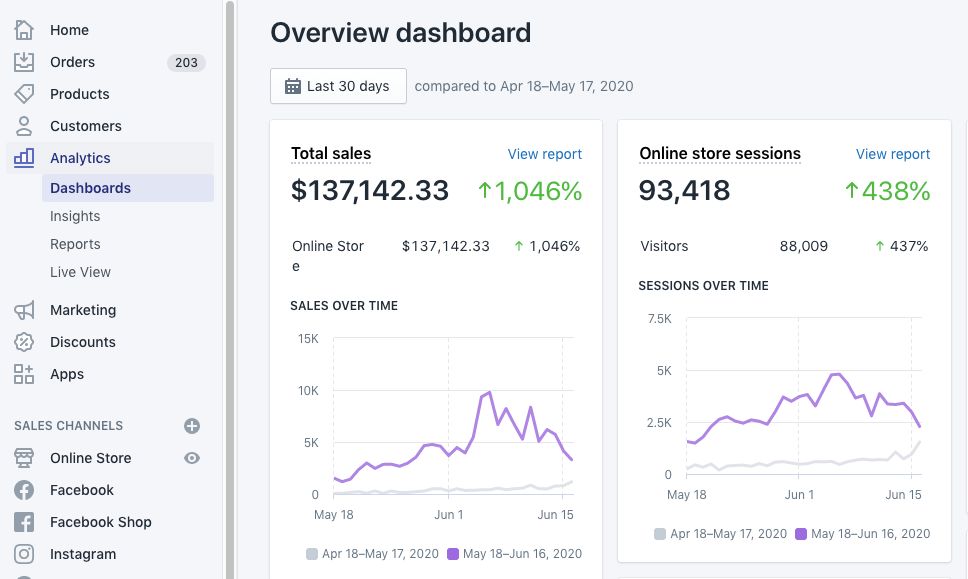
What is a good conversion rate?
Now though, how can you know whether you have a “high” or “low conversion rate? Littledata has the answer to the question – in July 2022, they surveyed 3777 stores to learn more about how well Shopify stores are doing this year. And so they found that:
- An average Shopify conversion rate is 1.4%
- The top 10% of the most successful stores on Shopify had a conversion rate above 4.7%, while the top 20% could boast of having a conversion rate higher than 3.3%
- The bottom tier of the Shopify platforms has a conversion rate of 0.3% or lower.
If your Shopify conversion rate is in the higher tier, then great work – everything on your website works as it should (though there’s surely room for improvement). However, when it’s in the average or lower range, it’s high time to evaluate what parts of your store might not be working as well as others and look for ways to optimize those pages.
How to increase/boost the conversion rate on Shopify?
Before we get to the details on what exactly you can do to boost your Shopify conversion rates, we need to make one thing clear. Going with an e-commerce conversion optimization strategy means a long-term commitment, it’s not something you do once and reap the benefits. You won’t see any significant changes in your conversion rates if you just pick the pages to optimize at random, either.
So before you start changing things on your Shopify store, you first need to research what are the biggest issues on your website and what pages you should optimize first. For that, you can either use Shopify’s in-built analytic features or pick one of the many analytical apps available on the market. A/B tests, usability tests, and customer surveys can also help you decide what and when to optimize.
With the data you gather from those tools, you’ll be able to figure out why your conversions are low and which page or pages you need to optimize the most. In addition, the analytical tools will be particularly helpful in showing you where and when the website visitors usually leave your store. It’s also worth checking out how fast your store loads on desktop and mobile devices and how your store performs on mobile devices since a growing number of customers prefer to use their mobile devices for shopping.
Optimizing your homepage (as the storefront of your Shopify shop), product pages (where customers browse your products), and checkout pages should be included in your CRO strategy as well, especially since those are typically the pages that get the most traffic and generate the most conversion. Plus, there are plenty of tried and tested (and easy to implement) methods to boost the conversion on those sites:
Homepages
- Stick to a simple and inviting homepage design to avoid overwhelming the visitor (and cut down on the loading time as well)
- Show customer testimonials and reviews.
- Shopify marketplace has several apps you can use to show a welcome banner or pop-ups with a discount code for your new visitors. Those can double as an excellent method to get more sign-ups for your newsletter or sales offers – so you are improving your email marketing performance as well.
Product pages
- Use high-quality photos or videos of your products.
- Make the information price, delivery time, payment methods, and out-of-stock products clearly visible (so your customers won’t be surprised by the extra costs at the checkout)
- A nice idea is to add a little box where customers can sign up for notifications when the out-of-stock products will be available again.
- Show product reviews under the products (these are especially useful if the reviews contain information helpful for new shoppers, such as product sizing)
- 73% of people are more likely to decide to buy an item if it includes free shipping, and 24% of consumers would spend more to qualify for free shipping, so adding free shipping for orders filling certain conditions can be a great way to boost conversions and build brand loyalty as well.
Checkout page
- Give your shoppers an option to buy without creating a customer account first (you can encourage them to make one by saying they won’t have to fill their shipping data every time, for example)
- Cut out anything that could make people distracted and leave the page before completing their purchase.
- Have a look at how many pages it takes for your shoppers to go from the “Buy” button through the checkout and payment process until the order is completed. With each page, there’s a growing risk that the customer will get frustrated and abandon the purchase – so it worth be a good idea to cut the pages to a necessary minimum.
- A good idea is to display small images of supported credit cards and other payment options, so the customer could know straight away how they can pay.
- To bring back the customers who left the page without converting, it’s a good idea to use one of the many abandoned cart recovery apps in the Shopify marketplace. Using those, you can both remind customers about the products they were browsing, but those notifications are also a fantastic thing when you want to increase customer engagement with your store.
How to optimize customer experience and engagement?
All of the things we mentioned above (from making your store faster to creating a mobile responsive website) have one goal – making your shoppers’ experience as smooth and easy as possible. Happier customers equal more purchases (and more often as well), more referrals, better engagement, and ultimately more sales for you. If they have any problems with using your store or purchasing from you, then they won’t think twice about leaving your store:
- In Google research, ¾ of mobile users say they’re more likely to revisit mobile-friendly sites.
- In the same survey, 75% mobile searchers said that if the website they visit isn’t working well on mobiles, they will go elsewhere.
- According to a study by Portent, a 0-4 second load time is best for conversion rates, and the first five seconds of page-load time have the highest impact on conversion rates.
- Nearly 70% of consumers admit that page speed impacts their willingness to buy from an online retailer.
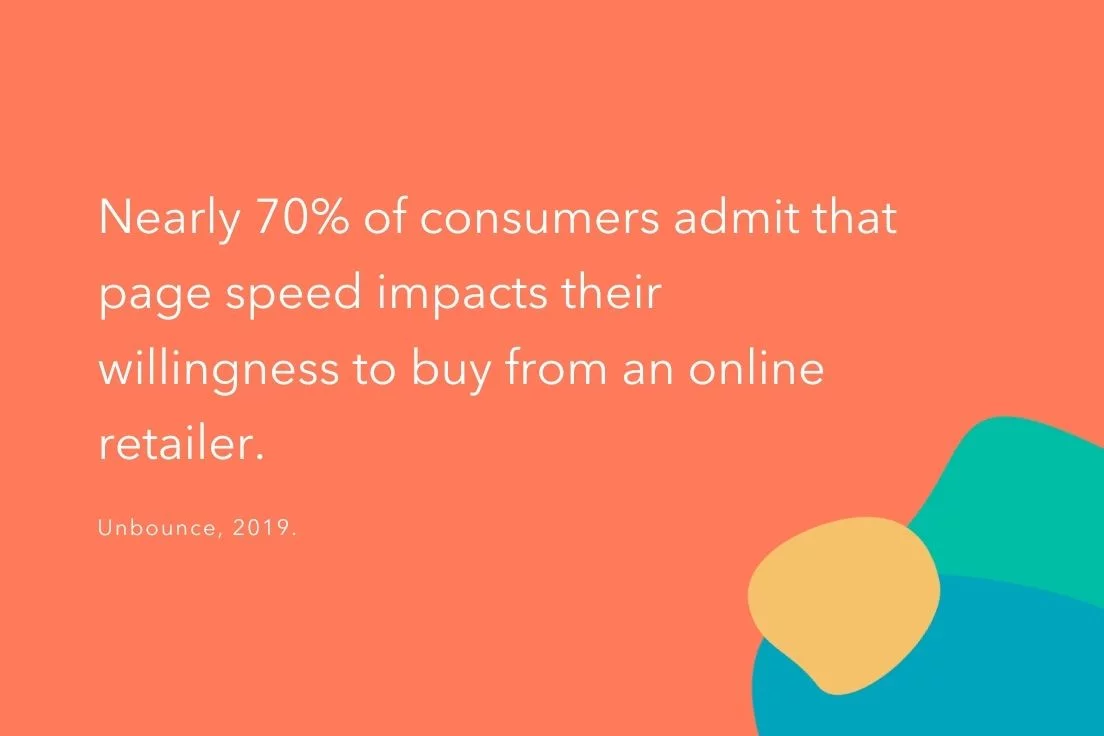
Focusing on customer experience is now especially important with the recent announcement of Google that by the end of 2023, it will officially stop supporting third-party cookies on its Chrome browser. Since customers are now more aware of how much data companies are collecting on them and actively demand that the brands restrict the use of third-party cookies, many companies are instead moving to use “first-party data,” aka the data the website visitors themselves gave to them.
Here’s where optimizing your Shopify Store for customer experience becomes necessary, as it will make it much easier to convince the new shoppers to share their data with you.
Try to optimize your conversion rate for Shopify with WeCanFly
So as you can see, working on your Shopify conversion rate can bring you multiple benefits – from improving your Shopify SEO ranking to cutting down on your ad spending costs. But again, it’s not something you can do in a day: you’ll need thorough research on your audience and their expectations, store usability, and performance and then you will need to create a strategy on what, how and in what order you will optimize.
If you are confused about where you should even start when optimizing your page or want an expert to guide you during the process, then you might want to reach out to a Shopify CRO agency that will handle the optimization for you. At Wecanfly, we have already helped multiple e-commerce businesses spot the weak points of their Shopify store and then fix those to give their stores far more power.
So if you have barely any traffic coming to your store or you have traffic, but one that doesn’t seem to convert and you don’t know where the issue might lie, don’t hesitate to reach out to us.
Conclusion
Optimizing Shopify conversion rates should be an essential part of every Shopify store owner’s strategy. Finding out what exactly is preventing your website visitors from converting might take some time, but once you do, not only your sales but also customer satisfaction and SEO rankings should see a boost.
And if you have any doubts, questions, or issues related to optimizing your store, you can always count on us at WeCanfly to help – whether it’s just about giving you some advice from Shopify consultant or bringing your store’s full potential.
Frequently Asked Questions
We delivered results for many types of Shopify brands. We have gained a deeper understanding of Shopify's challenges. Our experience makes us excellent project managers who can clearly see what lies ahead.
01
What is a good conversion rate for the Shopify store? How does the average conversion rate look like?
According to the LittleData survey, an average conversion rate for Shopify stores is around 1.5%. The most successful stores have a triple conversion rate though – up to 4.7%.
02
How does Shopify calculate conversion rate?
Shopify calculates the conversion rate the same way as all marketers do, dividing the number of conversions in a given period (typically one month) by the total number of customer visits and then multiplies it by 100%.
03
What is the purpose of conversion rate optimization on Shopify?
To bring more people to your store but also to give your shoppers a better shopping experience. If your conversion rates are low, this most likely means that your website visitors have one or more problems with your store that causes them to leave your page without converting. Conversion optimization is intended to help you find those problems and fix them.
04
Why do I need help with creating a conversion rate optimization strategy for my shop?
Optimizing your store for conversion might actually turn out to be a complex task as there might be several things impacting your store – a Shopify expert could help you put those in order, from the most urgent issue to those you can leave for later.