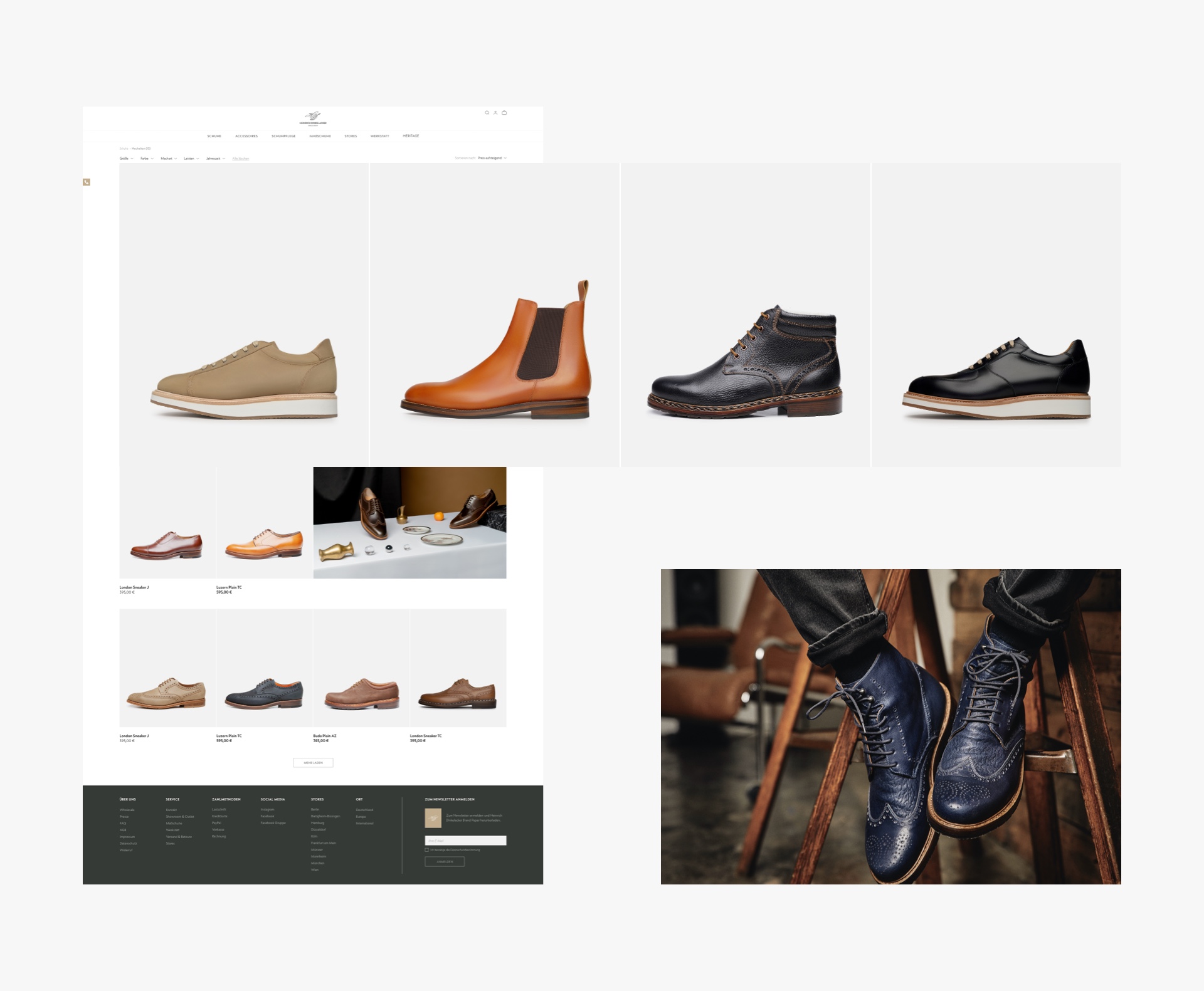Sure, you can promote products on social media or use paid ads. But if you really want to see more people coming to the store, then you should invest in search engine optimization. 68% of all online experiences begin with a search engine – and if you can’t be quickly found through the search bar, driving traffic to the Shopify store might be difficult.
Fortunately, there are a few things you can do to increase your rankings almost immediately – and there are also various Shopify apps for SEO that can help you.
Read on to learn how to improve SEO on Shopify – and which parts you can do yourself and for which you might need to ask an expert for help.
Shopify SEO Optimization: why is it important for your store?
Shopify platform is an incredible place for anyone who wants to start selling online. Whether you want to run a small store with handcrafted goods, start a dropshipping business or add an online store to your retail brand, the Shopify platform gives you all the tools you might need for a quick start.
But precisely because the e-commerce platform is so popular, the competition between stores on it is pretty fierce. According to the Builtwith website, almost 4 million stores are currently running on Shopify – and that makes standing out from the crowd quite tricky. Appearing high in search engine results is also getting much harder than ever before – but if you don’t appear close to the top, then the chances for convincing online users to visit the store visibly drop. According to one study, 75% of people never scroll past the first page of search engines. What’s more, on the first page alone, the first five results account for 67.60% of all the clicks, and the results from 6 to 10 account for only 3.73% of clicks.
Here’s where Shopify SEO optimization practices come in. By making your Shopify store appear as high in the search rankings as possible, you are increasing the chance that people will find the store, browse products and maybe finally buy something from you.
What’s more, making the store meet SEO requirements can give you plenty of other benefits:
- Good SEO works as a form of free advertising – 70% of digital marketers see SEO as far more effective than paid advertising, as search engines can give a steady amount of organic traffic coming to a website naturally. With a PPC campaign meanwhile, you might only be getting people to visit your page as long as you have the budget to pay for the ads. Once the campaign ends, the store might stop being visible.
- Visitors trust more pages ranking high in Google – Google uses over 200 criteria to rank websites: content quality and originality to keywords, store’s speed, user experience, and so on. If your page ranks in the top Google search results, it tells the searchers the store is meeting the majority of the Google requirements – and makes them trust your store more.
- SEO can be done on a budget – Even if you’re on a limited budget, SEO can bring you benefits. Most of the things that can affect the SEO ranking can be done yourself and with little to no cost. While for more complicated issues you might need to hire an SEO specialist, the costs will still be far lower than if you wanted to, say, focus mostly on paid advertisement for bringing customers to the store.
Boosting your SEO through improving Shopify website structure
The benefits speak for themselves but where should you even start when you want to improve the rankings? There are so many guides and instructions available when you search “how to improve SEO on Shopify,” giving different tips and ideas that you might get overwhelmed just after reading a few pages.
For the most significant parts of SEO (such as finding the right Shopify keywords or traffic sources), you’ll need to research and experiment with different options until you get it right. Fortunately, there are also a few things that you can use to give the SEO ranking a boost almost straight away.
Here are some examples.
Testing and improving your Shopify navigation
Intuitive store navigation through which visitors can quickly find anything they need inside the store is essential for a great user experience. Simply – the easier you will make it for them to find the product or information they need, the more likely they are to stay on the website for longer. Meanwhile, if they struggle using the drop-down menu on a mobile phone or have to click through multiple pages to find the information they need, they will leave the page straight away.
But did you know that search engine algorithms also use navigation? The search crawlers use website navigation to discover, index, and rank the pages and also understand the relationship between different pages. So the easier you will make it for the crawlers to understand, classify and rank the content, the better they will be able to match your content to users’ search queries – and that way, your pages will show up higher in the search results.
A good way to find out whether users have any issues when using your navigation is through using a heatmap application. The app will show you what store visitors are doing inside the store,, what do they search for and where most of them are leaving the store, so you will know straight away what parts of your navigation need tweaking.
Speed up your Shopify site
If you want your store to rank high on the search engine results page, then you should also look at how fast the store loads. Ideally, you’ll want the website to load within two or three seconds as after that time, the bounce rate significantly grows – especially for e-commerce websites.
Note that mobile users have similar expectations – 64% of smartphone users expect a web page to load in four seconds or less.
A good place to start is using the Google Speed test page, where you’ll find out how fast your store is and what might be the main issues slowing it down. Our other article about Shopify speed optimization should also give you some ideas on what you can do to speed up your store.
Create a Shopify SEO-Friendly URL Structure
Shopify has some built-in search engine optimization features to ensure that your content matches the basic SEO requirements from the get-go. But there are also a couple of things you might want to change yourself to make your products more visible on the search results – for example, modifying the URL links.
Shopify URL structure is, unfortunately pretty strict, and you can only modify the slug (aka the last part of the URL). However, you can still get a nice boost in SEO ranking if you replace the default slug part with a category or product name with a focus keyword, to tell the users what they can expect under the link.
To change the URL of a product page in Shopify:
- Go to the Shopify Admin and open the product you want to edit
- Scroll down to the bottom
- Click Edit Website SEO in the Search engine listing preview section
- Change URL in the URL and handle field
- Save changes
In addition to making it much easier for the users to understand what’s on the page before they click, a clear description of the content in the slug also makes the work smoother for Google crawlers. And the more they know about your page and the content, the higher your page will appear in the search results.
Add schema markup to your Shopify page
Structured data markup (or schema) can also help you rank higher in search engines. A schema is a form of structured data that can be used to mark up different types of content on a website – products, images, videos, FAQs, and so on. By “reading” the schema, search engines can learn more about the website and products, classify the content and then turn the information into more detailed search results, known as rich snippets or rich results.
To put this into an example: when a user types “winter puffer jacket” into a search bar, most results will just have a page title, URL address, and meta description. A rich result meanwhile will give the user far more information straight away – like price, ratings, or whether the given jacket is in stock.
When your search result stands out, it’s easier to convince users to click on the link – especially if they’re looking for something specific. As Milestone Research found out from analyzing over 4.5 million queries, users are more likely to click on rich results 58% of the time, compared to regular results with 41% CTR.
As for how to add the schema markup to your store, there are two options. One, you can add the structured code yourself to the store via the admin settings if you know a bit about coding. You can also use one of the many Shopify apps that will create the schema markup for you – we’ll be talking more about the SEO apps available on Shopify in a moment.
Boosting your SEO through Shopify image optimization
You can’t have a successful store without engaging, high-quality images showing the store visitors exactly how a given product looks. That said though, unoptimized images can weigh quite a lot and visibly slow down your website. Image search engines also prefer optimized product images, so if you noticed that your product pictures don’t appear in Google Images or other image search engines, then the pictures you are using are most likely unoptimized too.
There are a few things you can do to make the product images still look good but take much less space though – and be far more readable for the search crawlers.
Add Alt Text to images
Alt text, also known as alt tags or alt descriptions, is the written description of an image that appears if, for some reason, the picture doesn’t load properly on the website user’s screen. For Google search crawlers, alt text is very useful because it helps them better understand what the image is about and how it fits with the content on your site.
But the alt text can be even more helpful for the store visitors. For example, a website visitor has a poor network connection, and the pictures inside your store aren’t loading correctly. By reading the alt text under the photo though, they can deduce what the image is about. The alt text under the pictures will also help people using screen readers understand the images on a website, as the screen reader will read aloud the image description.
This way, you can improve the user experience not only for regular users but also for those with visual impairments as well.
Compressing images for faster load
Did you know that unoptimized images can take even 75% of a total webpage’s weight? The larger the images are, the slower they load on a visitor’s screen – and the more bandwidth they need to load. That means the size, weight, and quality of the images are directly linked to a website’s loading speed, performance, and, in turn, visitor experience. And all those also affect your SEO ranking.
You can solve some of the performance or speed issues on the website by optimizing images, though – meaning reducing the file size while maintaining the quality of the original images. On the Shopify marketplace, you can find plenty of apps that can help you with this task, even letting you resize and optimize images in bulk. While optimizing your pictures though, keep an eye on the quality – otherwise, you might end up with blurry or pixelated photos that won’t be of any use.
Boosting your SEO through link building for your Shopify e-commerce store
Working on the things we mentioned above will put you on the right path to better search engine rankings. There’s one more thing though that’s essential when it comes to increasing the search engine position – backlinks.
Backlinks are simply links on other websites that point to your website. If you have backlinks coming from well-known and popular pages, for search engines that’s a sign that your page is trusted and recommended by others and so it can be rank higher.
The key point here – the backlinks have to come from well-known and popular pages. In past years, Google used to consider only how many backlinks a website had, so there has been an entire business built around buying and selling backlinks.
After updating the search algorithms, the search engine only accepts backlinks that are:
- coming from high-authority websites
- relevant (the backlink comes from a website from the same or similar industry as your website)
- acquired organically (you didn’t pay for the backlink)
If Google notices you didn’t follow the rules when adding backlinks to the store, it might lower the ranking of all the links leading to your website. In the worst scenario, you might even get a Google penalty that will take time and effort to remove. Therefore, whether you are working on link-building yourself or hiring a Shopify agency or link building, make sure that all of the backlinks you use follow these rules.
Best SEO tools for Shopify
Depending on what aspects you want to improve on your website, you might need to use different apps. Fortunately, Shopify has thought of that, and inside its marketplace, you can find several Shopify SEO apps to help you with various SEO tasks:
- Store speed optimizing – for example, Booster or Roar.
- Image compression – here you can use Hextom: Bulk Image Edit or Crush.pics
- Adding alt tags and Shopify product schema markup – Apps like Plug-in Seo or SEO, JSON‑LD, Schema will be helpful here.
Checking out SEO plugins for Shopify roundup lists can also help you find useful SEO apps – so it’s worth taking a look at some of them before getting into website optimization.
How to optimize the Shopify store for SEO with WeCanFly Agency?
Enhancing your search engine rankings should be easier now that you’ve been given the tips we mentioned above. What if you don’t exactly know where should you even start with Shopify SEO optimization or what might be the biggest culprit of the page’s low ranking? Reaching out to agencies who know (almost) all there is when it comes to SEO for Shopify such as WeCanFly is your best bet.
Our team of experts can help you with:
- Auditing the store for SEO issues
- Discovering and fixing store speed issues
- Optimizing store performance
- Suggesting the right SEO tools for Shopify
Together, we can make sure that your Shopify store will climb up the search engine rankings – and keep the high position for longer.
Conclusion
Shopify search engine optimization is a fantastic way of getting more people to find your Shopify store and buy something from you. In addition, SEO improves all parts of your website (from the store’s structure to performance and user experience), so you can be confident the page is performing at its best.
There are a lot of factors that can influence SEO ratings though – and some of the issues might be tricky to fix. Here’s where going for a Shopify UX audit first to learn where exactly your store is lagging behind might be worth considering – you’ll know what needs a bit of tweaking and which parts of the store work just fine. We’ll be happy to help you find out what exactly causes the low SEO rankings in your case – and work together to solve those issues.
When it comes to anything Shopify-related – you can count on us.