Being in the online shopping industry, you probably know that your choice of an e-commerce platform can make or break your business.
If you’re already a WooCommerce or Shopify user, we’ve prepared an insightful article for you to read.
WooCommerce vs Shopify – which one is better?
Is your current choice the best one for your needs?
That’s the dilemma we’re going to help you solve today.
Join us as we unpack the nitty-gritty details of WooCommerce and Shopify and shed light on their features, pricing, and more:
WooCommerce and Shopify: 2024 cost comparison
First things first, let’s start by looking at the budget side of both software:

WooCommerce pricing structure
WooCommerce, one of the popular ecommerce platforms, is a free plugin for WordPress. Because of that, many ecommerce store owners happily use it.
Thanks to its seamless integration with WordPress, it motivates entrepreneurs to establish and manage online stores effortlessly.
WooCommerce works based on paying for every add-on.
To unlock advanced functionalities and foster substantial growth for your online store, additional investments are often necessary. The final cost depends on your specific configuration and needs.
These investments typically include expenses such as hosting, domain name registration, themes, native extensions like payment gateways and shipping options, marketing integrations, website security, and potential developer fees.
We think that understanding this fact is key for planning and managing the expenses of your WooCommerce store effectively.
Shopify pricing structure
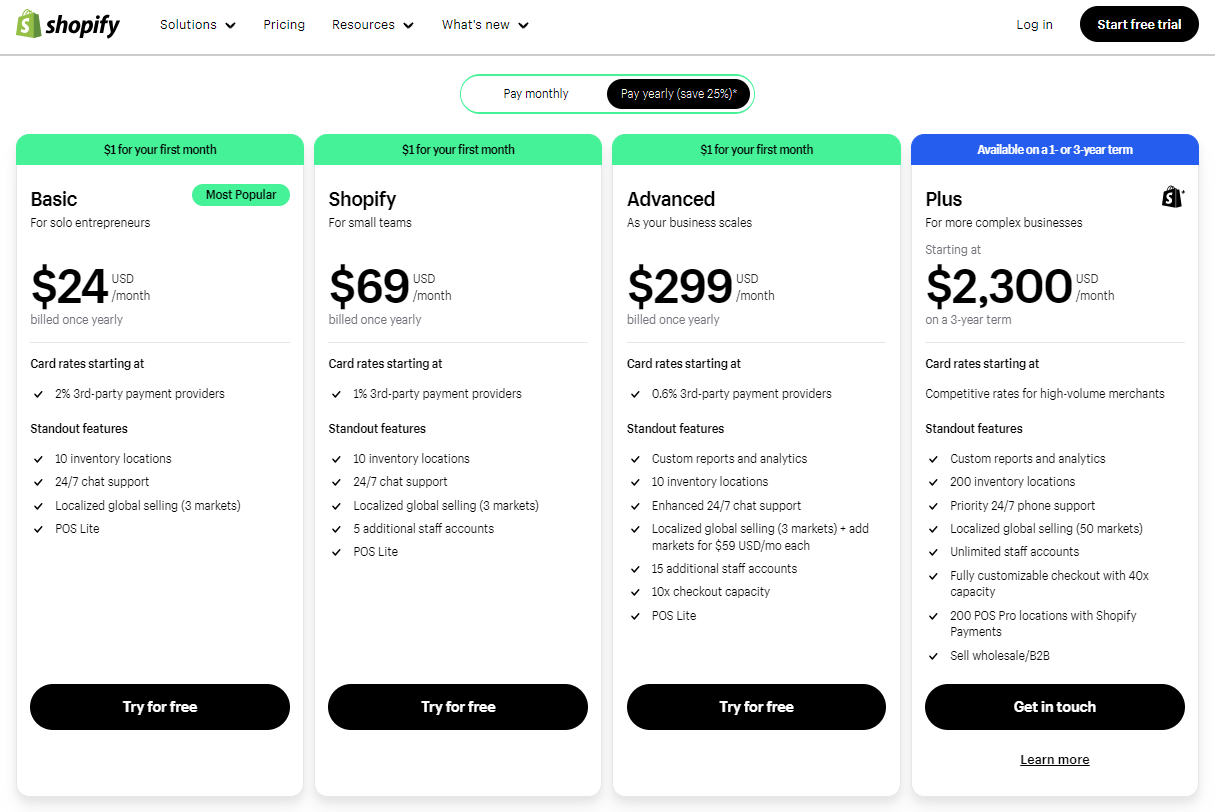
Now, let’s have a look at whether Shopify differs in any way.
Shopify offers a range of pricing plans tailored to meet the diverse needs of businesses, all so that every entrepreneur finds the right fit for their online store.
Whether you’re just starting as a solo entrepreneur or managing a small team, Shopify has plans designed to support your growth journey.
With features like multiple inventory locations, 24/7 chat support, and the ability to sell globally across various markets, Shopify motivates businesses to thrive in the competitive ecommerce landscape.
Each plan comes with transparent pricing, so you get to budget effectively and focus on scaling your business without any hidden surprises.
Plus, Shopify provides access to a suite of tools and apps to streamline operations, manage inventory, and enhance the customer experience. Thus, it’s easier for merchants to succeed.
Is there a free trial?
Actually, yes.
Both WooCommerce and Shopify offer free trials, so you can explore their platforms before committing to a paid plan.
WooCommerce typically offers a 14-day free trial period. That gives users ample time to test out the features and functionalities of their plugin.
On the other hand, Shopify offers a 3-day free trial (and the first month for just 1$!), so you get to experience the platform’s capabilities firsthand.
While both platforms offer free trials, remember that WooCommerce is a plugin for the WordPress site, which means you’ll need to have a WordPress website already set up.
Is there a free plan?
As for free plans, WooCommerce is technically free to use as it’s a plugin for WordPress, which is an open-source platform.
However, users may need to pay for additional features and extensions to fully customize their online store.
Shopify does not offer a completely free plan, but they do provide affordable pricing options starting from $24 per month for their Basic Shopify plan. Keep this in mind if you’re thinking about setting up a Shopify store.
Which one is more affordable?
WooCommerce typically proves to be the more budget-friendly option, as it integrates with WordPress.
While both platforms offer free trials, WooCommerce often requires fewer additional expenses for basic functionalities.
Nonetheless, the choice ultimately depends on your specific business needs and technical requirements.
Read also:
WooCommerce vs Shopify: features
When it comes to choosing an e-commerce platform, considering the features each option offers is key.
Let’s see the key features of WooCommerce and Shopify to help you make an informed decision:
Product and inventory management
WooCommerce provides a highly customizable approach to product and inventory management. It offers extensive options for categorizing products, setting attributes, and managing stock levels.
On the other side, there’s Shopify. It boasts a user-friendly interface for managing products and inventory. Its intuitive dashboard allows for easy addition, editing, and organization of products. These aspects make it ideal for beginners and seasoned users alike.
Analytics tools
Analyzing your store’s performance is very important if you want to make good business decisions.
WooCommerce has basic built-in analytics, including insights into sales, orders, and customer behaviour. However, for more advanced analytics, integration with third-party tools may be necessary.
Conversely, Shopify has a robust analytics dashboard that gives comprehensive data on sales trends, customer behaviour, and marketing performance. With Shopify, you can gain insights to optimize your store’s performance and drive growth.
Shipping options
Efficient shipping is vital if your goal is to always deliver positive customer experiences. So let’s see what both solutions can offer in terms of that.
WooCommerce plugins for shipping let you customize shipping options based on your specific requirements. From setting shipping rates to configuring delivery zones, WooCommerce gives you quite some freedom in managing shipping logistics.
Meanwhile, Shopify comes with integrated shipping solutions that streamline the shipping process. With real-time carrier rates and automatic fulfilment options, Shopify simplifies shipping management for store owners.
Scalability
As your business grows, scalability becomes a big factor in choosing an e-commerce platform. What do the solutions look like in terms of that?
WooCommerce gives you scalability through its flexible architecture and extensive range of plugins and extensions. Whether you’re a small startup or a large enterprise, WooCommerce can adapt to your evolving needs.
Similarly, Shopify is designed with scalability in mind. It has resources to support businesses of all sizes. With scalable hosting solutions and robust infrastructure, Shopify makes sure your store can handle increased traffic and sales volume as it grows.
Generally speaking, both WooCommerce and Shopify offer unique features and capabilities to cater to the varied needs of e-commerce businesses. Whether you prioritize flexibility, ease of use, or scalability, understanding the features of each platform can help you choose the one that best aligns with your business goals and requirements.
Read also:
Seamless migration from WooCommerce to Shopify
If at this point in the article you’re considering transitioning from WooCommerce to Shopify, we have some good news.
Seamless migration is essential to minimize disruption and keep a smooth transition process.
At WeCanFly, we specialize in a seamless migration from WooCommerce to Shopify.
What do we do?
We help businesses migrate their stores from WooCommerce to Shopify effortlessly. Our experienced team makes all data, including products, customers, orders, and settings, transferred accurately to Shopify. All so you can continue running your online store without any interruptions. If you’re interested in a service like that, reach out to get a quote.
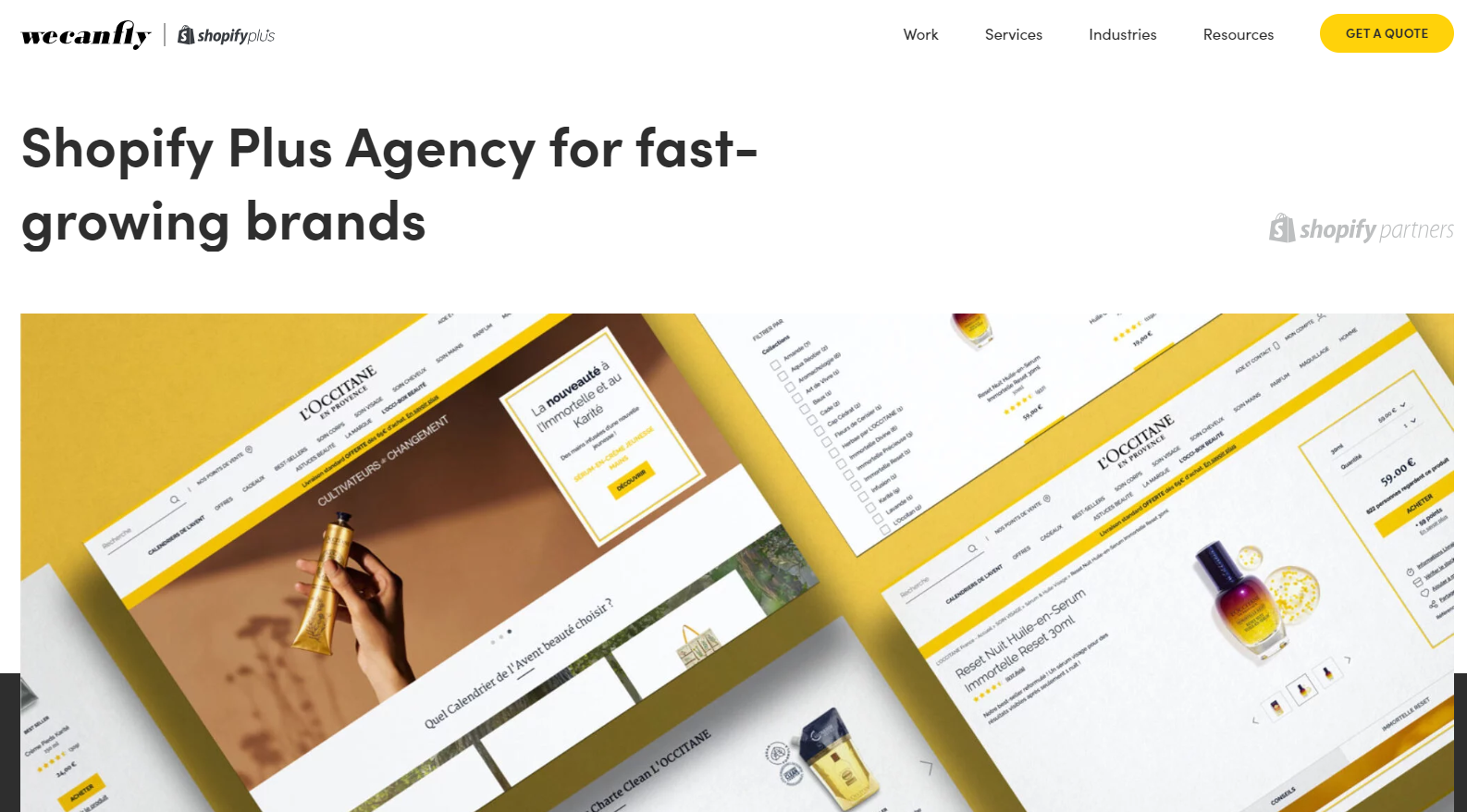
Read about our case studies here.
Shopify vs WooCommerce: store design options
When it comes to creating an attractive and functional online store, the design options provided by Shopify and WooCommerce play a big role. Let’s take a look at the available themes and templates, as well as the overall user experience offered by each platform.
Available themes and templates
Shopify has a wide selection of professionally designed themes, both free and paid, catering to various industries and aesthetics.
These themes are easily customizable, so users can modify colours, fonts, and layouts to match their brand identity. Additionally, Shopify’s theme store regularly updates with new designs, so that’s a nice bonus.
On the other hand, WooCommerce provides access to thousands of WordPress themes, including many e-commerce-specific options.
While WooCommerce themes offer flexibility and customization options, they may require more technical expertise to set up and customize compared to Shopify’s user-friendly themes.
User experience
In terms of user experience, Shopify excels with its intuitive interface and user-friendly design tools. Setting up a store, customizing themes, and managing products is straightforward, even for users with minimal technical knowledge.
Shopify’s drag-and-drop editor and visual theme customizer make it easy to create a professional-looking store without any coding skills. Moreover, Shopify offers responsive themes optimized for mobile devices.
Conversely, while WooCommerce does have robust customization options, achieving the desired design and user experience may require more effort and technical know-how.
Users may need to rely on third-party plugins and extensions to boost the store’s functionality and design. This just adds complexity to the setup process.
Customization flexibility
While both platforms offer customization options, the level of flexibility differs.
Shopify gives you a user-friendly drag-and-drop editor and visual theme customizer, so it’s easy to customize themes without coding knowledge.
However, WooCommerce offers unparalleled customization capabilities. Users can access the entire WordPress ecosystem of plugins and extensions to tailor their store’s design and functionality to their exact specifications.
Integration with design tools
Shopify seamlessly integrates with various design tools and apps. Thanks to that, users can enhance their store’s aesthetics and functionality effortlessly. From image editors to social media integrations, Shopify’s app store offers a wide range of tools to streamline design workflows.
WooCommerce’s integration with WordPress opens up a vast array of design-related plugins and tools. Users can leverage WordPress plugins for SEO optimization, image galleries, and other design enhancements to create a unique and visually appealing store.
Responsive design
Both Shopify and WooCommerce offer responsive themes optimized for mobile devices.
However, Shopify’s themes are rigorously tested to give consistent performance and usability on various screen sizes.
WooCommerce relies on WordPress themes, which may vary in terms of responsiveness. Users need to select responsive themes and stay compatible with WooCommerce to deliver a seamless mobile shopping experience.
Support and resources
When it comes to design-related queries and assistance, the level of support and available resources can significantly impact your store’s success.
Shopify offers 24/7 customer support via live chat, email, and phone, along with extensive documentation and tutorials.
Additionally, Shopify’s large community of users and experts provides valuable insights and assistance.
WooCommerce users can access support through the WordPress forums, documentation, and community resources.
While WooCommerce lacks dedicated customer support, its active community and developer ecosystem offer valuable guidance and solutions for design-related challenges.
Seamless migration
For users considering transitioning from WooCommerce to Shopify for a better design experience, seamless migration tools are essential.
With services like WeCanFly’s WooCommerce to Shopify migration service, users can effortlessly transfer their store data, including products, customers, and orders, without losing design elements or functionality. This gives you a smooth transition to Shopify’s design-friendly environment.
Read also:
Shopify or WooCommerce – which ecommerce platform offers better support?
When choosing between Shopify and WooCommerce, you should assess the quality and accessibility of customer support.
So, let’s compare both:
Shopify customer support
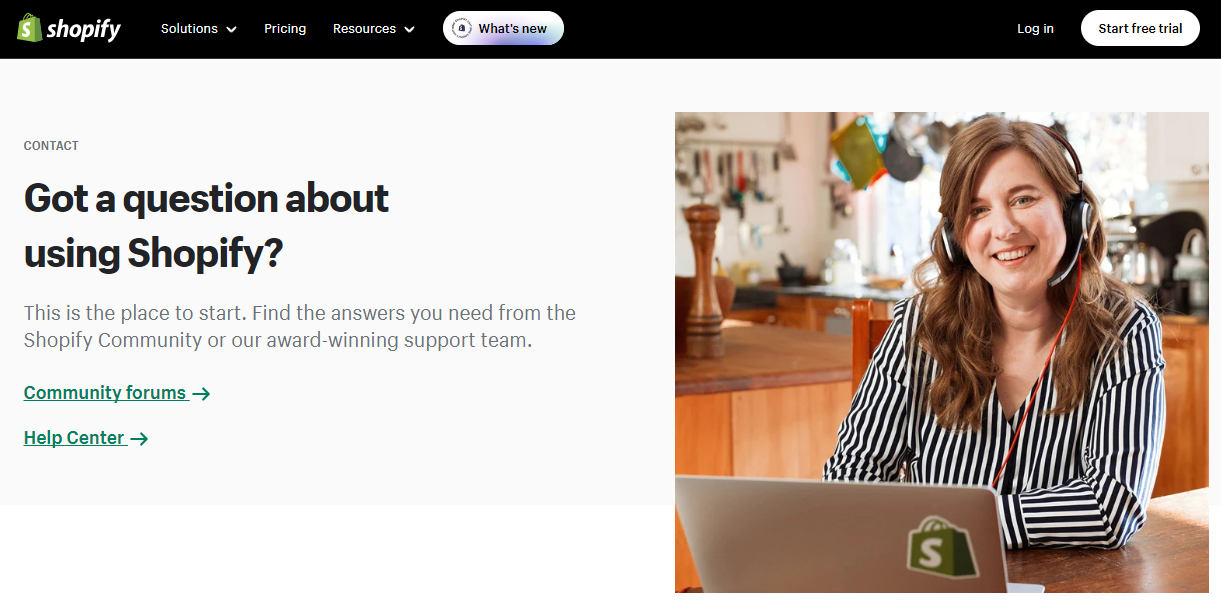
Shopify is renowned for its comprehensive customer support services, providing users with various channels to seek assistance promptly.
Users can access 24/7 support via live chat, email, and phone, all so that help is available whenever needed.
The Shopify Help Center offers extensive documentation, tutorials, and troubleshooting guides.
Additionally, Shopify’s vibrant community forums and discussion boards enable users to share experiences, seek advice, and collaborate with fellow merchants and experts.
WooCommerce customer support

WooCommerce’s support works through multiple channels, although it differs from Shopify’s dedicated support system.
Users can access assistance through the official WooCommerce documentation, knowledge base, and community forums.
While WooCommerce lacks direct customer support like Shopify’s live chat or phone support, its active community of users and developers often provide valuable insights, solutions, and troubleshooting assistance.
Moreover, numerous third-party WooCommerce experts and agencies offer specialized support services for more complex issues or customizations.
Technical expertise required
Shopify’s dedicated support team and comprehensive documentation make it suitable for users with varying levels of technical expertise, from beginners to advanced users.
In contrast, WooCommerce’s reliance on WordPress and its open-source nature may require you to have a deeper understanding of web development and WordPress functionalities to troubleshoot certain issues effectively.
Response time
Shopify’s 24/7 support is all about quick response times, with live chat and email queries typically addressed promptly.
WooCommerce’s support, relying on community forums and documentation, may lead to longer response times depending on the complexity of the issue and community activity.
Customization assistance
While Shopify’s support covers general inquiries and technical issues, WooCommerce users seeking assistance with customizations or integrations may benefit from engaging with third-party experts or agencies specializing in WooCommerce development.
These professionals can provide tailored solutions and guidance for specific customization needs beyond basic support queries.
Platform updates and maintenance
Both Shopify and WooCommerce regularly release updates and patches to improve security, performance, and functionality. Shopify handles platform updates and maintenance seamlessly, to minimize disruption to users.
WooCommerce users need to stay informed about WordPress and plugin updates, although comprehensive documentation and community resources are available to guide users through the update process.
Read also:
WooCommerce vs Shopify: online store security aspects
When comparing WooCommerce and Shopify in terms of online store security aspects, several key factors come into play:
SSL Certificate
Both platforms prioritize SSL (Secure Sockets Layer) certificates. It’s essential for encrypting data transmitted between the user’s browser and the server, so there is secure communication. While Shopify automatically provides SSL certificates for all its stores, WooCommerce users need to procure an SSL certificate through their hosting provider or third-party SSL providers.
PCI Compliance
PCI DSS (Payment Card Industry Data Security Standard) compliance is vital for handling payment information securely. Shopify, including its advanced Shopify plan, offers built-in PCI compliance and handles payment processing through Shopify Payments. WooCommerce users have to take care of PCI compliance by implementing secure payment gateways and adhering to PCI standards.

Additional security measures
In addition to SSL certificates and PCI compliance, both platforms offer various security features to safeguard ecommerce stores.
Shopify provides a robust security infrastructure and regular updates to protect against vulnerabilities. It’s supported by its dedicated ecommerce platform and Shopify App Store for security-focused apps.
WooCommerce users must choose a reliable hosting provider offering secure infrastructure and implement security plugins available in the WordPress plugin repository. Regular updates to the WooCommerce plugin, WordPress core, and installed themes and plugins are essential for staying secure.
Web hosting
Shopify has the hosting as part of its platform, so all stores can benefit from secure infrastructure and proactive security measures.
WooCommerce users need to choose a reputable hosting provider offering secure hosting environments and implementing measures such as:
- firewalls,
- intrusion detection systems,
- and regular backups
if they wish to protect their WordPress sites.
So, what’s the conclusion?
When considering security aspects, both WooCommerce and Shopify offer robust measures to protect online stores and customer data.
Shopify’s integrated approach to security, combined with its dedicated ecommerce platform and Shopify App Store for security apps, provides merchants with a comprehensive solution.
WooCommerce, while it requires more proactive management of security measures, offers flexibility and customization options within the WordPress ecosystem.
Ultimately, the choice between WooCommerce and Shopify depends on factors such as security preferences, scalability, and business requirements.
Is WooCommerce better than Shopify?
Choosing between WooCommerce and Shopify really depends on what works best for you.
WooCommerce offers flexibility and can be a bit more budget-friendly, while Shopify provides an all-in-one solution with dedicated support and scalability.
If you’re considering switching from WooCommerce to Shopify for better design and support, don’t worry about the migration process. WeCanFly specializes in seamless transitions, so your data moves accurately.
Ultimately, go with the platform that suits your business needs.
And if you ever decide to switch, we’re here to make it easy for you. Let’s chat more if you’re interested.

Why do online sellers choose Shopify over WooCommerce in 2024?
Online sellers are opting for Shopify over WooCommerce in 2024 for several compelling reasons.
- Firstly, Shopify has a more intuitive and user-friendly interface, so sellers can manage their stores efficiently.
- Additionally, Shopify provides a wider range of professionally designed themes and templates. Thanks to that, merchants can create visually stunning storefronts without needing extensive design skills.
- Moreover, Shopify’s extensive app ecosystem, including the Shopify App Store, offers a variety of integrations and tools to improve store functionality and streamline operations.
- Furthermore, Shopify’s dedicated customer support gives sellers prompt assistance whenever they have issues or questions.
- Lastly, with the recent introduction of Shopify 2.0, sellers can benefit from enhanced features and capabilities. This makes it an even more appealing option. To explore the benefits of migrating to Shopify 2.0, check out this link.
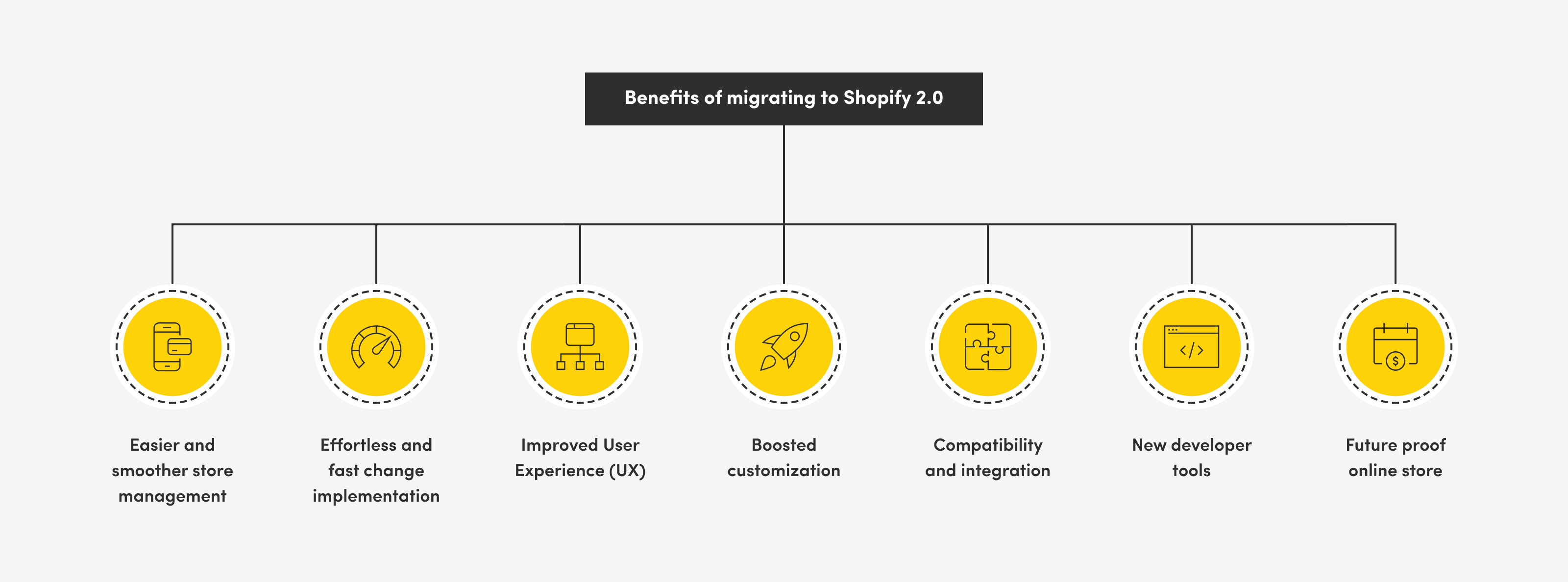
Wrap up
And that’s a wrap from our side.
We hope you enjoyed this very thorough comparison.
As you decide which e-commerce platform to use, remember that the right one helps you reach your goals and succeed.
Whether you’re just starting out or have been in business for a while, choose the platform that helps you grow and do well in online selling.
Good luck!

