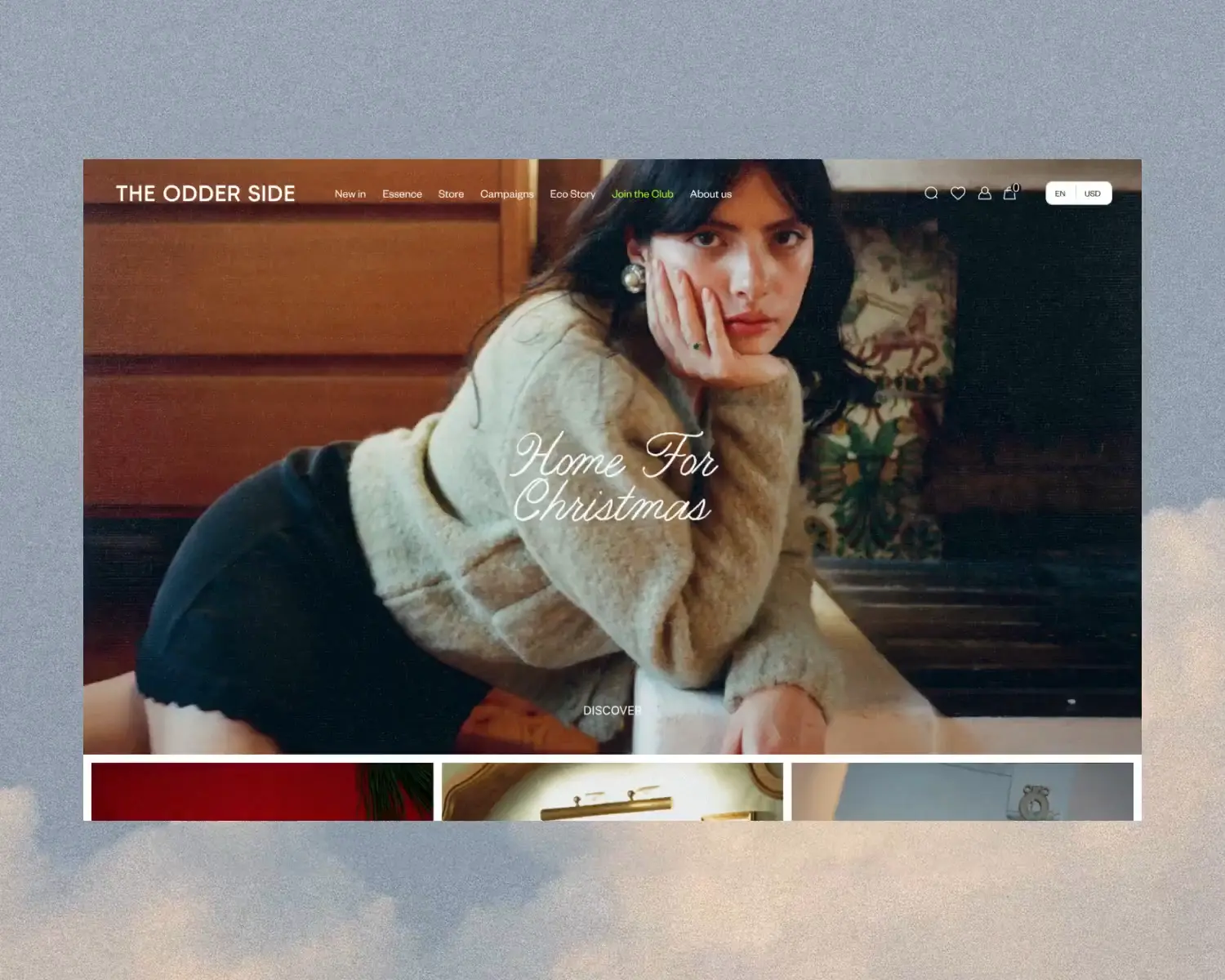Cursor Label

Shopify PIM Integrations
How many products do you have in your store? More than thirty? Or maybe more than a hundred? And how do you keep track of all their details? Through spreadsheets, maybe? Well, at the start, it isn’t that bad of an idea – spreadsheets are free, you can add there as much data as you want, and you can quickly share the spreadsheet with the team.
Book a meeting
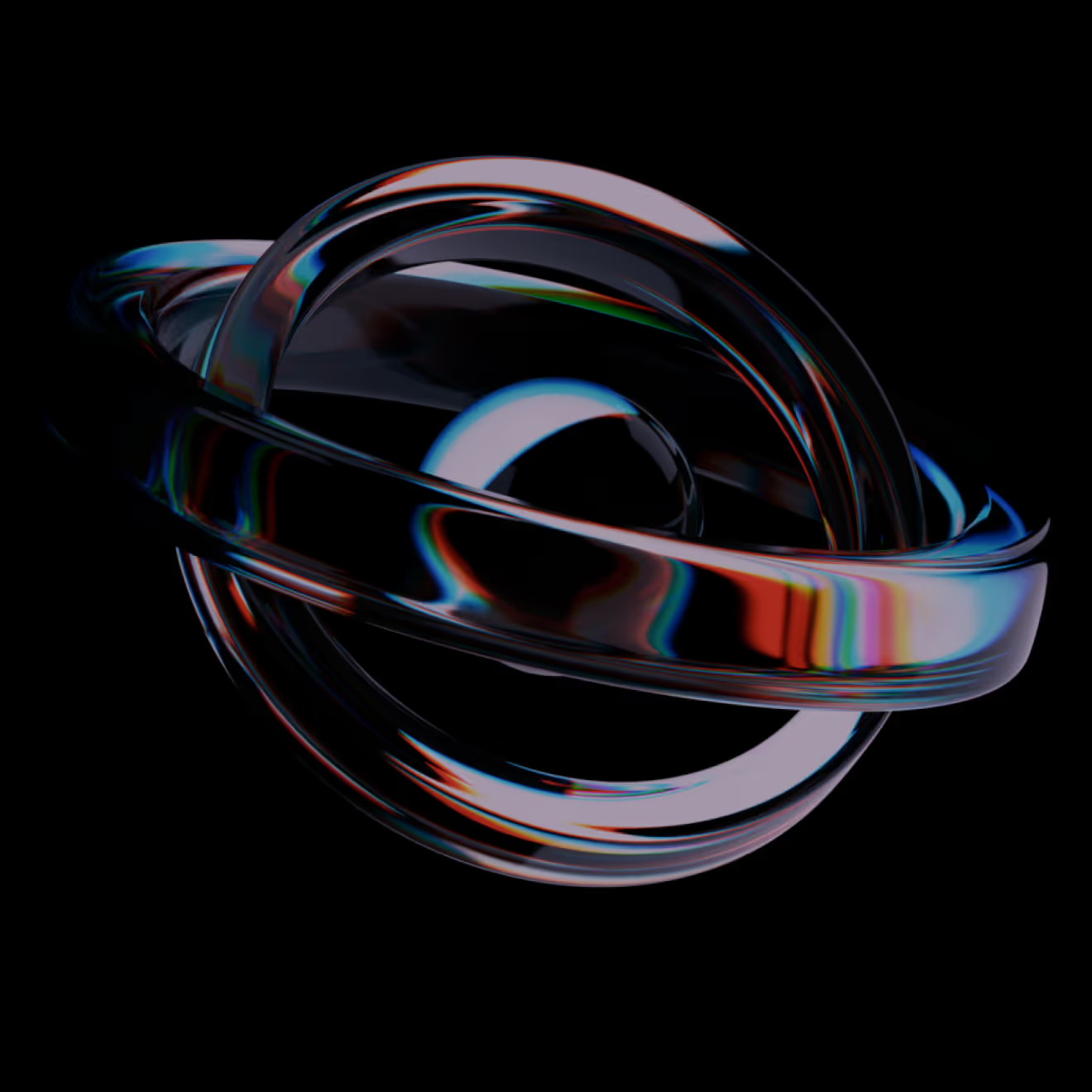
They trusted us


















A Product Information Management (PIM) solution is an ecommerce application that provides a single place to collect, manage, and update or enrich your product information.
Thanks to that, PIM tools make the business processes in your company related to ecommerce far faster, more efficient, and productive as everyone has access to the same database.

Why do you need it?
01
Centralized Data Management
Eliminate error-prone spreadsheets by automating data management and accessing all product details, categories, and attributes from one dashboard.
02
Universal Data Import
Easily process and convert existing product data from various formats (spreadsheets, ERP, supplier docs) to make it instantly Shopify-compatible.
03
Efficient Bulk Editing
Quickly filter and bulk edit hundreds or thousands of product fields (pricing, specs, stock, descriptions) and instantly synchronize changes across all connected apps.
04
Seamless Multichannel Sales
Push any number of products to multiple sales channels (marketplaces, social media) in a click, while monitoring performance from PIM dashboards.
05
Streamlined Global Expansion
Set up multiple languages and currencies for product descriptions, simplifying cross-border selling and ensuring compliance without creating individual SKUs for every region.
06
Significant Time Savings
Automate data storage, sharing, updates, and transfer to Shopify and other channels, drastically simplifying workflow and freeing up time for business growth.

Why is it worth to work with us?
Experience
200+
Relised Shopify projects
Team
50+
Shopfiy Experts in the team
"Their professionalism, commitment, and flexibility made the migration to Shopify Plus and the development of the platform smooth and seamless."
Daria Żornaczuk
E-commerce Specialist

Services & technologies we use
With over 10 years of experience in the field, you’re in good hands with us, as we know exactly just what your business might need for a successful launch. So what are we especially good at?
01
Assistance in choosing the right PIM solution
Support in selecting the best PIM system on the market (e.g., Akeneo, Plytix), perfectly matched to your company's scale, budget, and specific e-commerce requirements.
02
Business consulting in designing the new ecommerce ecosystem
Strategic consulting in designing a new, centralized e-commerce ecosystem that maximizes the efficiency of data management and business processes.
03
PIM installation and configuration
Professional installation and full configuration of the selected PIM tool, ensuring it is ready for operation and tailored to your data structure and sales channels.
04
Data migration
Safe and efficient migration of all product data (including digital assets, descriptions, attributes) from existing sources (e.g., spreadsheets, ERP) to the new PIM database, ensuring consistency and accuracy.
05
Mapping the PIM data structure to Shopify
Precise mapping of the PIM data structure to Shopify's requirements, which guarantees correct synchronization, automatic updates, and data consistency on the store.
06
Integrating the PIM tool with CRM, ERP, or other tools the client is using for their Shopify store
Creating smooth and stable PIM integrations with the client's key systems, such as CRM and ERP, to centralize all business management functions.
07
Creating custom API integrations for specific tools
Developing custom API integrations for unique or less common tools that are essential for the specific operations of your Shopify store.
Learn more
Tailored services
for your Business
We know Shopify like the back of our hands. We can clearly assess the time and resources that you need to deliver you the result you want.

But once you start thinking about expanding the store (say, adding a new line of products) or maybe even creating a second one, then manually managing the products stops being “fun.” It takes too much time. You or your team members find mistakes in the data virtually every day. You have no idea where the digital assets like images or videos are stored. You have several product returns or complaints to manage. And as the result, your brand reputation and revenue takes a hit.
Here’s where many companies start to consider getting a product information management platform, or PIM in short, to put their whole product data into one place and let automation carry most of the manual work for them.
What is a PIM solution, and how can you use it together with your Shopify store? Read on to learn more about just how valuable the Shopify PIM integration can be.
What is product information management (PIM)?
MarketsandMarkets estimates the global PIM market size is expected to grow from $9.0 billion in 2020 to $16.0 billion by 2025. That’s mainly thanks to the booming ecommerce market and companies increasingly looking for a ecommerce PIM integration with their stores to manage their high volume of orders (and growing).
The main job of PIM platforms is to gather and store all critical data about your products – from technical details (size, color, dimension, ingredients, and anything else relevant) to descriptions, images, videos, or documents related to a given product.
According to Wakefield research, 54% of U.S. office professionals said they waste plenty of time searching for much-needed files in cluttered online filing systems. Having a central database with all the crucial files in PIM can be a solution to that.
As the data is gathered from all internal and external data sources, put together into one place and then neatly categorized, your team doesn’t have to juggle several spreadsheets to find the data they need – they have everything in one place.
There are a lot of product information types that the PIM systems can manage and keep updated:
- Technical data.
- Digital Assets: Photos, Videos, also Animation
- Product Attributes: Product title, SKU, description.
- Marketing Data: SEO, Keywords, Meta description
- Translation, User Reviews, Product Variants
All this product information can be edited or updated from the PIM system’s interface as well. Moreover, since all changes in the system will be immediately visible and you can share data in a click too, you can be sure that your employees or partners will be kept informed.
Shopify PIM integrations: Why and when do you need them?
Shopify is a great ecommerce platform, but it has some limitations when it comes to managing your product information. You can use the built-in CMS and product features, or you can install some apps from the marketplace, but they may not be enough for your growing store. You may face challenges such as:
- Importing data and assets from different sources and formats
- Updating product data manually and frequently
- Finding and fixing errors, gaps or inconsistencies in product data
- Adapting product data to different marketplaces, stores or channels
- Sharing product data with customers, partners and teams
- Keeping product data compliant with regulations
If you experience any of these issues, you may benefit from a dedicated Shopify PIM solution. A PIM (Product Information Management) system helps you centralize, organize, enrich and distribute your product data across multiple platforms and channels. With a PIM, you can save time, improve data quality, increase conversions and grow your business.
Shopify PIM integrations: key features
Shopify and Shopify Plus are great platforms for online selling, but they lack some product and content management features. That’s why you need a PIM system that works well with Shopify or Shopify Plus. A good PIM system should have these features:
- Collect product information manually or automatically
- Handle multiple products with ease
- Customize fields for product descriptions, attributes, sizes, etc.
- Automate workflows and tasks
- Manage content and marketing materials for each product
- Integrate with CMS, IMS, ERP, and other ecommerce tools
- Manage data for multiple stores
- Create workflows for different teams and supply chain stages
- Analyze ecommerce product performance
With a PIM system, you can save time, avoid errors, and improve communication in your Shopify store. This will boost your customer engagement, satisfaction, sales, and revenue. If you are a Shopify Plus merchant, a PIM system is even more essential for your success.
TOP5 PIM systems for Shopify store
Now, which Product Information Management system should you even look at? Capterra, for example, has 142 PIM applications in their database, most of which support the Shopify and Shopify Plus ecommerce platforms. But as you look through the various comparison lists, you’ll see that a couple of names appear especially often – let’s look at those apps now.
Plytix
The user-friendly interface, low price point, and exceptional onboarding and customer support make Plytix one of the most popular PIMs among small and medium businesses worldwide.
Brands and retailers or distributors with over 100 products or selling through numerous channels may find the app particularly helpful. Plytix is also unique in that it is designed and priced specifically for small and medium-sized companies.
Plytix offers three plans: one is a “free-forever” (great for starting with a Product management solution), and two are paid (300 and 1100 euros a month). You can also try both paid plans in a free trial or use the standard plan with add-ons.
Akeneo
Akeneo offers an open-source PIM solution to help brands simplify their product catalog management processes. The app makes it easy and simple for retailers and brands both in B2C and B2B markets to collect data from any source, enrich and control the quality of product information, and distribute it to numerous channels such as e-commerce, mobile, print, and points of sale.
Like Plybix, Akeneo has a free edition available on their website. Meanwhile, their enterprise edition is custom-priced, so to know more about how much the app would cost, you need to reach out to the support.
Pimcore
Pimcore is an open-source PIM that works best for Enterprise brands with more than 50 employees. The app can gather, consolidate, cleanse and update any amount of digital data, making it far faster for large companies to manage their stores. As their best point, the app can publish data to 2 500+ sales and marketing channels.
Pimcore Cloud Edition is available in three different packages: a free community edition and two custom-priced ones. For the custom ones price, you need to ask the sales team directly.
Jasper PIM
Jasper PIM creates a central repository for all of your product data, enabling two-way data synchronization across the entire tech stack. The app also supports multiple languages and currencies across all sales channels, eCommerce storefronts, and online marketplaces and helps you schedule content updates for sales and promotions, so if you are thinking about expanding your store, those are the features you should look at.
As for their pricing, they have a separate one for small and enterprise businesses, starting from $49 a month for the lowest plan to $3750 for the most expensive one.
Salsify
Salsify is a bit different form of PIM, called a product experience management tool. PIM helps businesses centralize product content and streamline workflows.
PXM meanwhile combines PIM with many other tools – such as enhanced content, digital asset management (DAM), analytics and insights, and more – to maximize customer engagement and loyalty. Brands can then provide a spectacular customer experience their customers want and across every channel they shop on.
Unfortunately, that means that their pricing is on the higher end – while their website only mentions that Salsify has custom pricing depending on the business needs, platform reviewers often say that this is a costly solution and primarily for larger companies.
Integrating PIM and Shopify: A Simple Guide
You want to use a Product Information Management (PIM) system to manage your product data. But how do you connect it to Shopify and your other tools?
Some PIM solutions have a Shopify app that you can install easily. But before you do that, you need to migrate your data from its original source to the PIM database. This is a crucial step that can affect your future success or failure.
To migrate your data, you need to:
- Collect all your data in one place
- Choose the most important data for migration
- Organize the data into folders
- Delete or archive any duplicate, outdated, or wrong data and assets
You also need to understand how the PIM app works, such as its data structure, entry methods, types, and names. You need to match your product information with the right data type in PIM.
This can be a complex and time-consuming process. If you need help, you can contact a Shopify or PIM expert. This is especially recommended if you have many shops or products and want to avoid any mistakes.
Why you should choose WeCanFly Agency for Shopify PIM integration?
Generally, it’s always safer to ask a Shopify development partner or PIM provider to handle the integration process if you need to transfer large amounts of products and customer data to the PIM or make sure that all applications integrate smoothly with it. As they know exactly what is the best way to import the data from Shopify or ERP to the PIM solution, you can be sure that your entire database will be moved there without issues.
Having a developer who knows their way around Product Information Management apps and Shopify PIM integrations also means that you can count on them to teach you how to use the platform later with your team.
We work with brands that want to move to Shopify, integrate the store with other apps, or optimize an existing one. We’ve seen a variety of issues that new merchants face when they migrate their shop or integrate it with new software – and know how to solve them.
Conclusion
Are you currently growing your Shopify store but find managing the number of data overwhelming? Or maybe you are running multiple stores on Shopify Plus, and you’ve been considering using some sort of product information management system to make your enterprise brand run smoother?
Either way, a PIM system can be an incredibly useful tool to keep you in control when the waves get rough.
But to tap into the PIM ecommerce integration superpowers, you need three things – research on your needs, work on cleaning the current data, and also a helping hand from a Shopify developer expert if you are struggling. Add those together, and you’ll be amazed to see just how much smoother running the store (or stores) have become.
Frequently Asked Questions
We delivered results for many types of Shopify brands. We have gained a deeper understanding of Shopify's challenges. Our experience makes us excellent project managers who can clearly see what lies ahead.
01
What are the main difficulties of Shopify PIM integration?
Definitely the biggest one is data migration. If you want the solution to give accurate information about your products, you must make sure that the data you add to it is error-free. Thus, you should review your current data and eliminate anything that is outdated or incorrect before adding it to the PIM.
02
What kind of information can PIM systems manage?
There are plenty of those: product serial numbers, catalogs, images and videos, translations, product documentation, supplier data, and whatever else your store will need.
03
Who can benefit from Shopify integration with PIM?
All companies that find that managing the products inside their store is getting harder the more products they have. Especially brands running multiple shopify stores on Plus should look in the direction of PIM Shopify applications as it will make it far easier for them to add or edit product data or work on their content. But even small stores can actually take now advantage of the product information management pim platforms, as most solutions offer a free (if limited) version. For most applications, the paid subscription isn’t expensive either – especially small bussiness ones.
04
When It’s worth using PIM with Shopify?
Struggling with updating or editing the product information is one sign your should for a product management app. If you want to grow your store by adding new sales channels or additional stores (for example, to sell in another country), then you should consider getting a PIM app as well.